Events & Promotions
|
|

GMAT Club Daily Prep
Thank you for using the timer - this advanced tool can estimate your performance and suggest more practice questions. We have subscribed you to Daily Prep Questions via email.
Customized
for You
Track
Your Progress
Practice
Pays
Not interested in getting valuable practice questions and articles delivered to your email? No problem, unsubscribe here.
- Nov 19
12:30 PM EST
-01:30 PM EST
Learn how Keshav, a Chartered Accountant, scored an impressive 705 on GMAT in just 30 days with GMATWhiz's expert guidance. In this video, he shares preparation tips and strategies that worked for him, including the mock, time management, and more - Nov 20
01:30 PM EST
-02:30 PM IST
Learn how Kamakshi achieved a GMAT 675 with an impressive 96th %ile in Data Insights. Discover the unique methods and exam strategies that helped her excel in DI along with other sections for a balanced and high score. - Nov 22
11:00 AM IST
-01:00 PM IST
Do RC/MSR passages scare you? e-GMAT is conducting a masterclass to help you learn – Learn effective reading strategies Tackle difficult RC & MSR with confidence Excel in timed test environment - Nov 23
11:00 AM IST
-01:00 PM IST
Attend this free GMAT Algebra Webinar and learn how to master the most challenging Inequalities and Absolute Value problems with ease. - Nov 24
07:00 PM PST
-08:00 PM PST
Full-length FE mock with insightful analytics, weakness diagnosis, and video explanations! - Nov 25
10:00 AM EST
-11:00 AM EST
Prefer video-based learning? The Target Test Prep OnDemand course is a one-of-a-kind video masterclass featuring 400 hours of lecture-style teaching by Scott Woodbury-Stewart, founder of Target Test Prep and one of the most accomplished GMAT instructors.
Originally posted by 8Harshitsharma on 05 May 2024, 00:42.
Last edited by 8Harshitsharma on 05 May 2024, 19:32, edited 1 time in total.
Last edited by 8Harshitsharma on 05 May 2024, 19:32, edited 1 time in total.
Kudos
Bookmarks
Dear GMAT Club Community,
I am excited to introduce a new tool that I have developed to streamline the process of creating bbcode tables by using data from an MS Excel spreadsheet. As a member of the GMAT Club community, I understand the importance of sharing information effectively, especially when it comes to presenting data in a clear and organized manner. Moreover, these tables have the feature of sorting the data, which is necessary to solve table analysis questions the way they are intended to be solved.
How Does It Work?
The Excel to bbcode Table Converter is a user-friendly tool that allows you to input data in the Excel file and generate bbcode for a table. Here's how it works:
1. Enter the table data in the Excel file keeping cell E3 as a reference for the top-left corner of the table
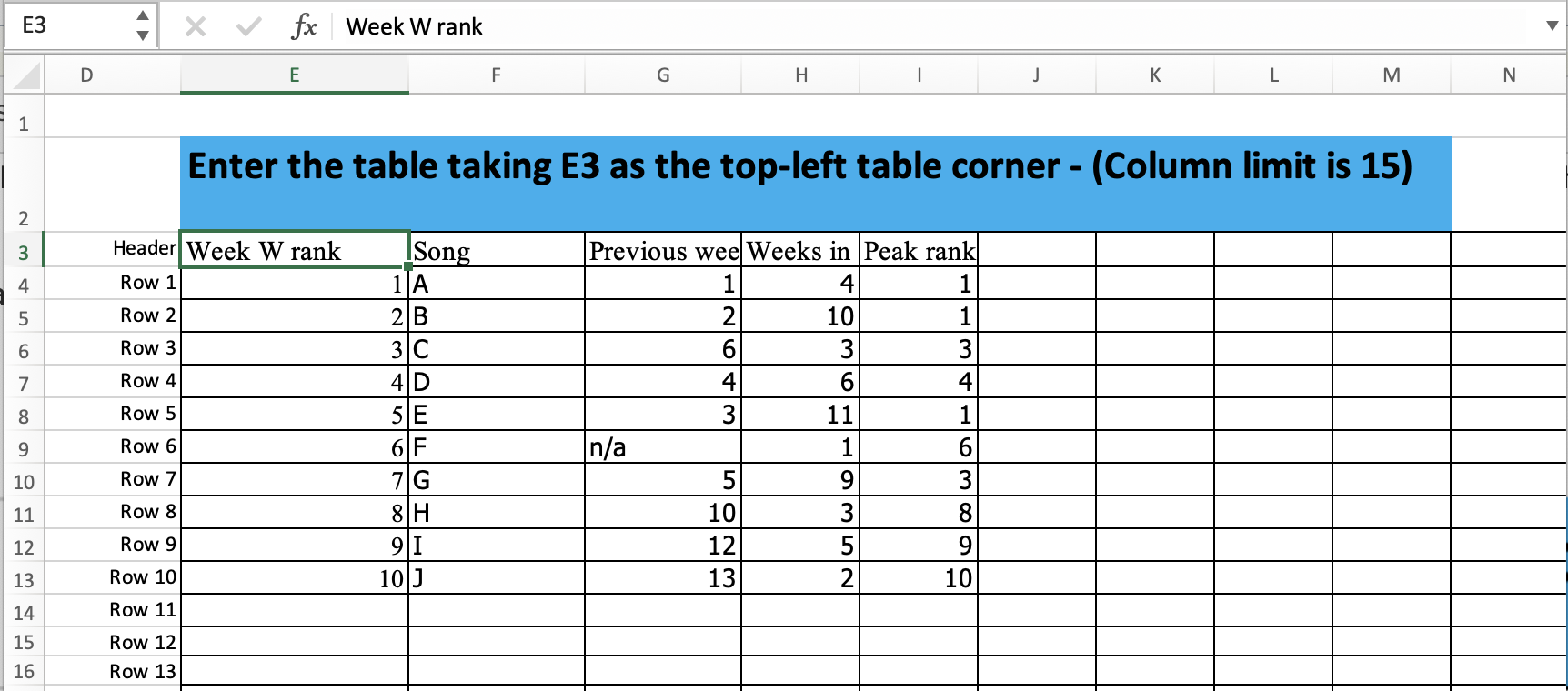
2. As you enter the data into the table the bbcode will be instantly and automatically generated in the table on the left-hand side, beginning from the cell B3.
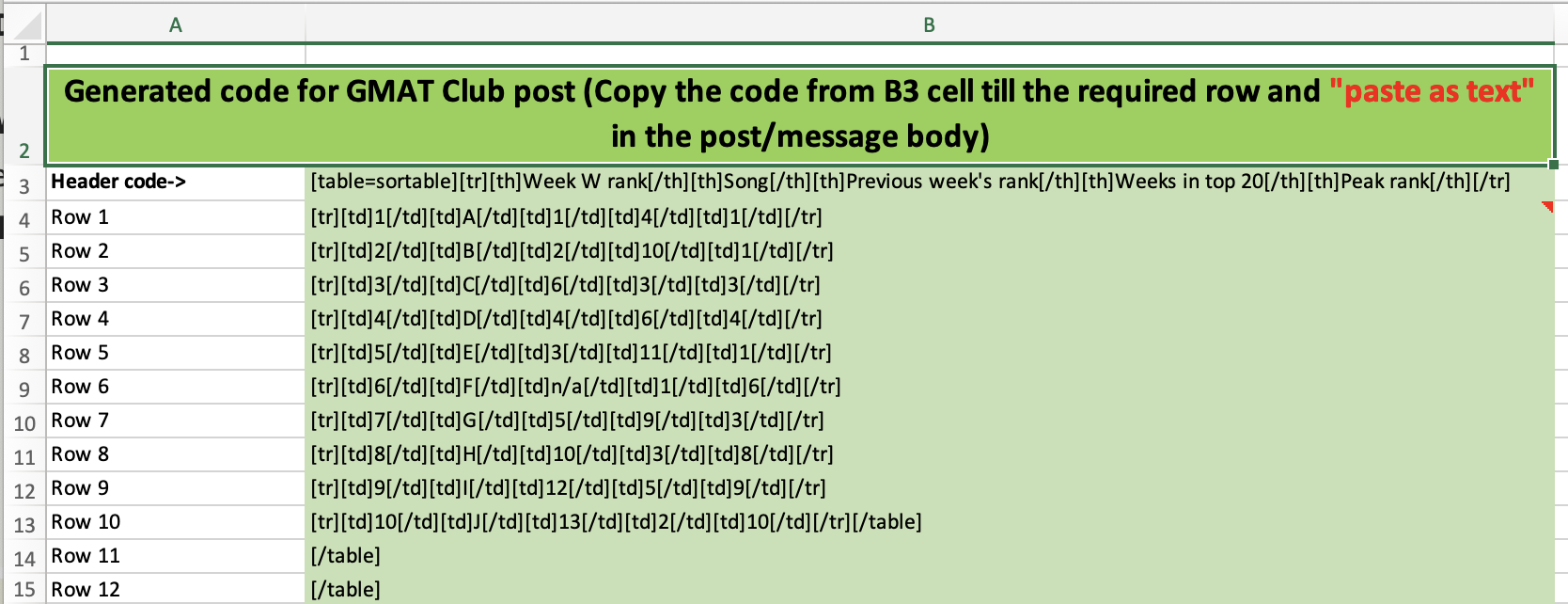
3. Copy the generated bbcode from cell B3 to the last row with data from Excel and paste it into any field that reformats the <enter key⎆> to avoid issues later (such as in the Chrome address bar or Spotlight Search)
In Spotlight Search:
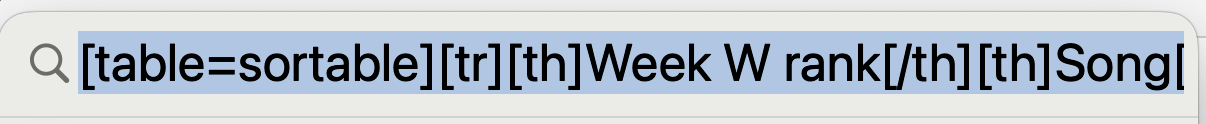
Or
In Chrome address bar:
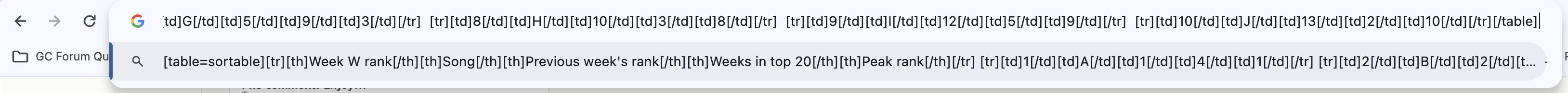
4. Then copy and paste the code to the forum thread on GMAT Club. This is how it will look after properly pasting: (note that the complete code is in a single line when reformated properly)
And voila! The table is formatted and ready for use in the forum!!!
Usage Guidelines
To ensure the best results when using the Excel to bbcode Table Converter, consider the following guidelines:
Get Started Today
Ready to try out the Excel to bbcode Table Converter for yourself? Download the attached Excel file "GMAT Club Table bbcode generator.xlsx" and start creating beautiful sortable tables in a few minutes. I hope you find this tool useful in your endeavors on GMAT Club and beyond.
Happy converting!
bb Sajjad1994 chetan2u Bunuel
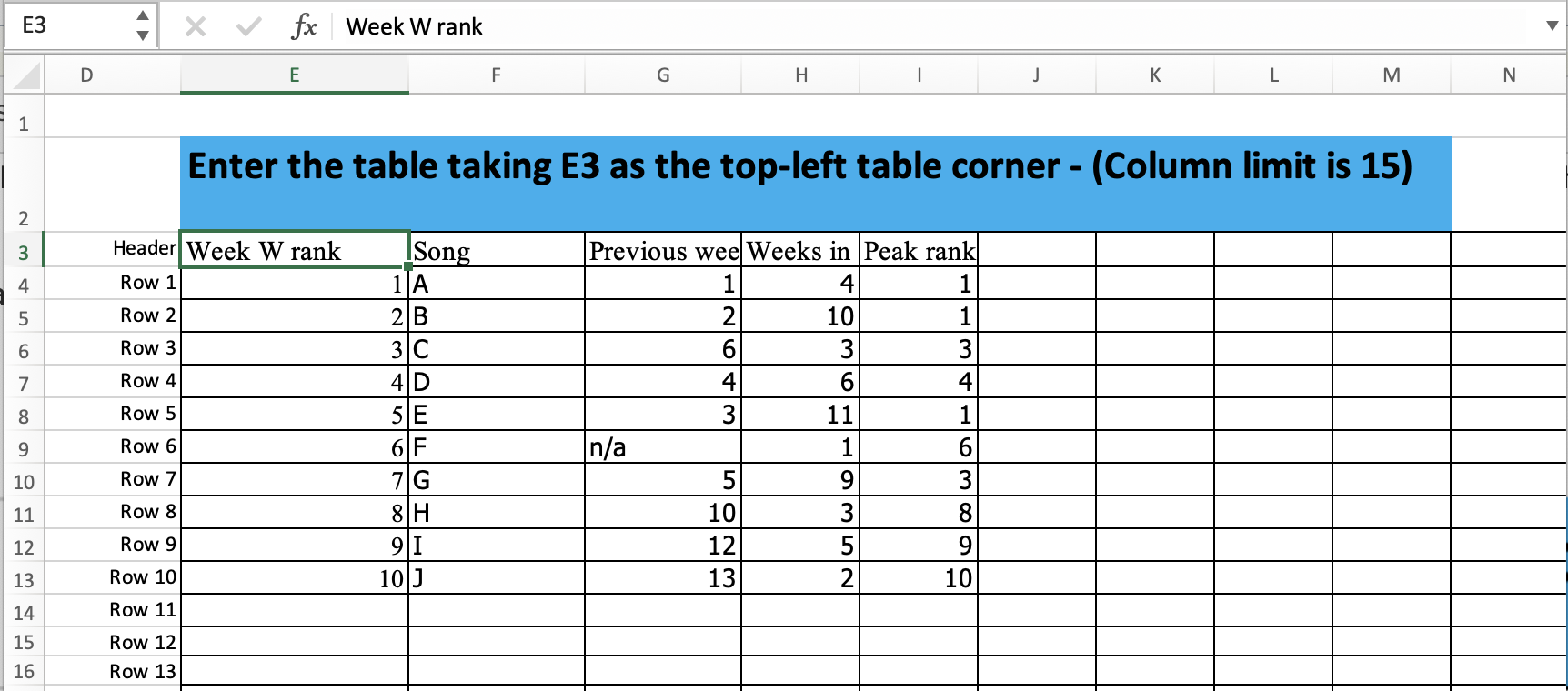
GMAT-Club-Forum-jgcarp0v.png [ 201.31 KiB | Viewed 875 times ]
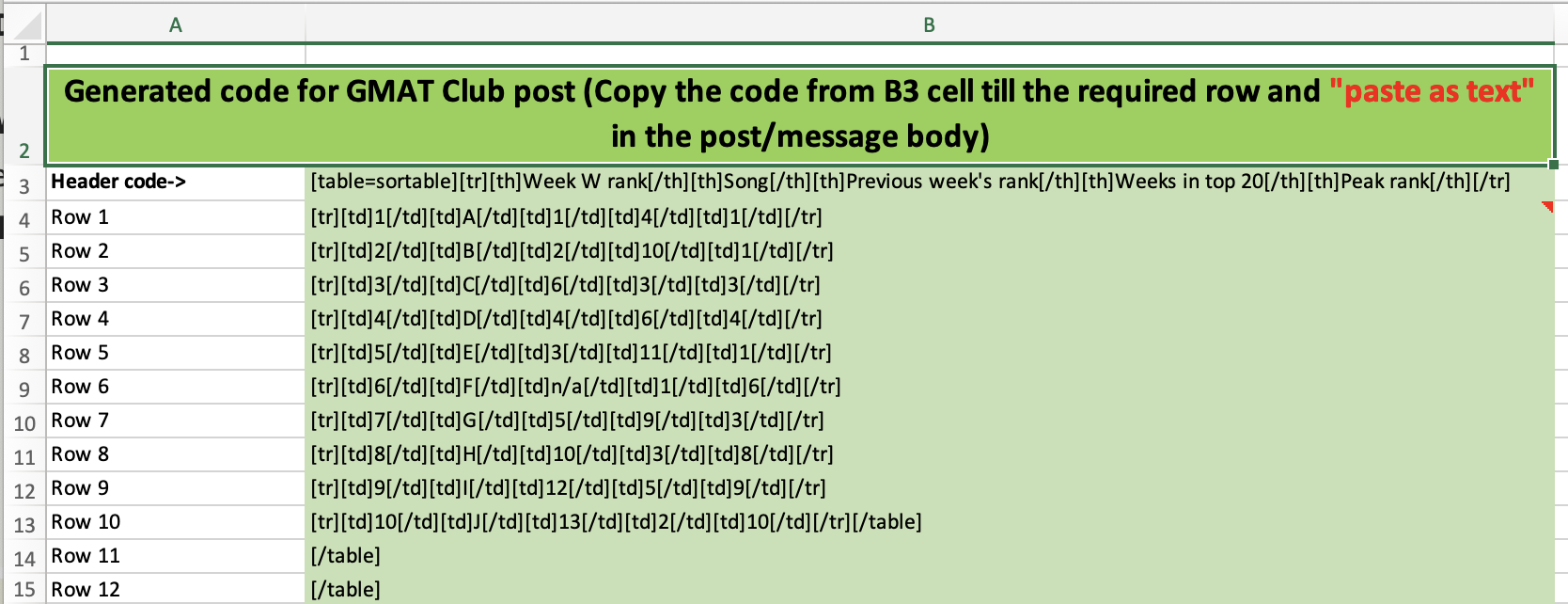
GMAT-Club-Forum-t4ke5web.png [ 177.63 KiB | Viewed 875 times ]
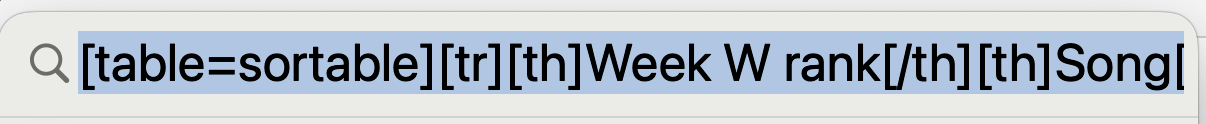
GMAT-Club-Forum-7hqw9sbc.png [ 31.52 KiB | Viewed 871 times ]
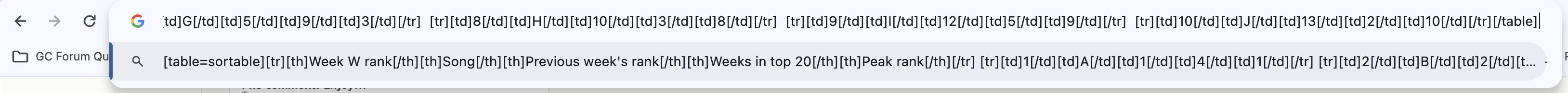
GMAT-Club-Forum-tm2zk77y.png [ 89.95 KiB | Viewed 875 times ]
I am excited to introduce a new tool that I have developed to streamline the process of creating bbcode tables by using data from an MS Excel spreadsheet. As a member of the GMAT Club community, I understand the importance of sharing information effectively, especially when it comes to presenting data in a clear and organized manner. Moreover, these tables have the feature of sorting the data, which is necessary to solve table analysis questions the way they are intended to be solved.
How Does It Work?
The Excel to bbcode Table Converter is a user-friendly tool that allows you to input data in the Excel file and generate bbcode for a table. Here's how it works:
1. Enter the table data in the Excel file keeping cell E3 as a reference for the top-left corner of the table
2. As you enter the data into the table the bbcode will be instantly and automatically generated in the table on the left-hand side, beginning from the cell B3.
3. Copy the generated bbcode from cell B3 to the last row with data from Excel and paste it into any field that reformats the <enter key⎆> to avoid issues later (such as in the Chrome address bar or Spotlight Search)
In Spotlight Search:
Or
In Chrome address bar:
4. Then copy and paste the code to the forum thread on GMAT Club. This is how it will look after properly pasting: (note that the complete code is in a single line when reformated properly)
| Week W rank | Song | Previous week's rank | Weeks in top 20 | Peak rank |
|---|---|---|---|---|
| 1 | A | 1 | 4 | 1 |
| 2 | B | 2 | 10 | 1 |
| 3 | C | 6 | 3 | 3 |
| 4 | D | 4 | 6 | 4 |
| 5 | E | 3 | 11 | 1 |
| 6 | F | n/a | 1 | 6 |
| 7 | G | 5 | 9 | 3 |
| 8 | H | 10 | 3 | 8 |
| 9 | I | 12 | 5 | 9 |
| 10 | J | 13 | 2 | 10 |
Usage Guidelines
To ensure the best results when using the Excel to bbcode Table Converter, consider the following guidelines:
- Prepare Your Table Data: Before pasting data in your Excel file, make sure that your data is organized in rows and columns. Each row will correspond to a row in the given table, and each column will correspond to a column. NOTE: The current limits on rows and columns are 70 and 15 respectively.
- Test and Adjust: After generating the bbcode, preview your table to ensure that it displays correctly without many spaced lines. Make any necessary adjustments to the formatting or data before finalizing your post.
- Share Your Feedback: I welcome your feedback and suggestions for improving the Excel to bbcode Table Converter. If you encounter any issues or have ideas for additional features, please don't hesitate to reach out.
Get Started Today
Ready to try out the Excel to bbcode Table Converter for yourself? Download the attached Excel file "GMAT Club Table bbcode generator.xlsx" and start creating beautiful sortable tables in a few minutes. I hope you find this tool useful in your endeavors on GMAT Club and beyond.
Happy converting!
bb Sajjad1994 chetan2u Bunuel
Attachment:
GMAT-Club-Forum-jgcarp0v.png [ 201.31 KiB | Viewed 875 times ]
Attachment:
GMAT-Club-Forum-t4ke5web.png [ 177.63 KiB | Viewed 875 times ]
Attachment:
GMAT-Club-Forum-7hqw9sbc.png [ 31.52 KiB | Viewed 871 times ]
Attachment:
GMAT-Club-Forum-tm2zk77y.png [ 89.95 KiB | Viewed 875 times ]
Attachments
File comment: V1 - fixed the formatting of texts
![]() GMAT Club Table bbcode generator V1.xlsx [16.99 KiB]
GMAT Club Table bbcode generator V1.xlsx [16.99 KiB]
Downloaded 62 times
Kudos
Bookmarks
8Harshitsharma: Here are some online resources that can help you generate the codes easily
https://www.teamopolis.com/tools/bbcode ... rator.aspx
https://tableconvert.com/bbcode-generator
P.S. - Nice work on the Excel!
https://www.teamopolis.com/tools/bbcode ... rator.aspx
https://tableconvert.com/bbcode-generator
P.S. - Nice work on the Excel!
General Discussion
Kudos
Bookmarks
Thank you so much Harshit and Gmatophobia, the link shared will surely help a lot of us while posting the questions.














