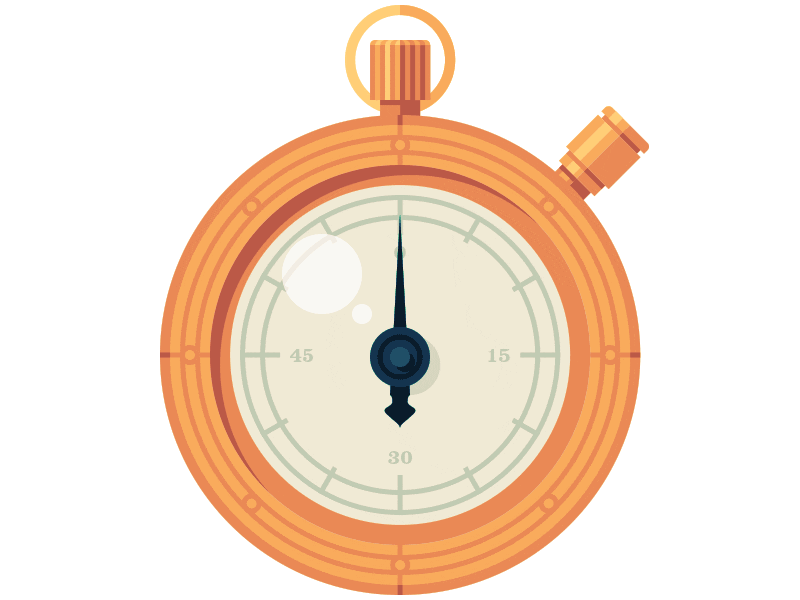Originally posted on
https://exampal.com/gmat/blog/tools-get- ... tudy-more/How to make the most out of your GMAT study time
In the wake of the digital revolution, the number of ways to waste time increases by the second. It’s easy to forget that technology was originally supposed to help our productivity, not hurt it. With that in mind, here are some of the best kinds of mobile and web apps for reclaiming any internet-connected device, and turning it from a productivity enemy into a crucial productivity ally.
Productive GMAT practice
Pomotodo is one of many apps that help you to align your productivity habits to the Pomodoro technique, which consists of a regimented period of concentrated work followed by a regimented period of rest (usually 25 minutes of work then 5 minutes of break). You’ll be amazed at how this technique (and this app) help you to make the most of your study time without going insane and without letting yourself fall into distractions.
One thing that separates this particular Pomodoro app from the many other great ones is that Pomotodo also lets you organize both your schedule and your different ideas & projects.
Flash Cards
The days of overpaying for a shrink-wrapped box of inadequate flash cards are over. There are a wealth of flash card apps out there, which help you to perfect the art of remembering. This is especially helpful for something like the GMAT, when you’ll want to be mastering concepts both new and familiar.
We recommend Anki.
So what makes Anki different? Anki allows you to create your own flashcards with an unparalleled amount of customizability, which will ultimately help you learn more, better, and faster. You can create your own information and—this is really what sets Anki apart—you can utilize almost any conceivable kind of media in your cards to help you remember.
Do you want to remember that one concept but you only understood it the way it was explained in that one video? Embed the video in a flashcard.
Anki also has both a
mobile and a
desktop companion.To-Do Apps
The to-do list has probably been the most widely beneficial productivity technology in the world since the invention of writing. So how can an app improve on this?
Wunderlist allows you to make multiple different lists with foolproof organization, and weaves in many other features, such as collaboration (makes it easy to work remotely with a study partner) and the ability to create reminders, which seems basic but becomes very powerful when combined in the right single app.
Digitalize your notes
MyScript Smart Note is one of the best apps available for turning handwriting into word processing. This app or something similar will help you convert your hastily written notes into text that are easy to organize, edit, and search—which will be incredibly valuable to you in your test-prep process.
Other Prep Utilities
There are a whole host of other apps that are simple but can provide a small boost to you in your long-term GMAT prep.
Stop watches
A stop watch app (or just a plain old stop watch) can help you time your study sessions and your practice tests in particular. For mobile apps, we like
Stopwatch‰, which is a simple, no-frills, stop-watch app that won’t slow your phone down and won’t distract you with any extra bells and whistles.
Free Stopwatch is a good desktop equivalent.
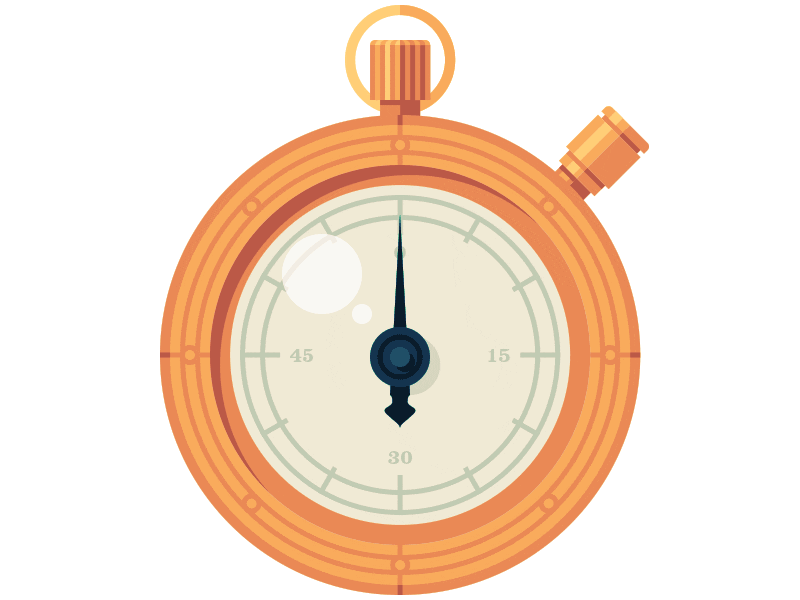
Grammar checker
A grammar checker can provide a really helpful resource to you in evaluating your writing, and can even help you pay more attention to the accuracy of your writing even in more casual messages or emails, which will help you interiorize these finer points better than studying alone.
Page is a good mobile app that allows you to check your writing and offers a broad array of learning tools. It also offers translation tools, which are especially useful if you’re not a native English speaker. For desktop use,
Grammarly is an excellent app that will automatically check any writing you do in your web browser.
A calendar app like
Google Calendar can help you organize and visualize your time to make the best use of it as you lead up to test day. Calendar apps also typically have reminders and deadlines built into them, which can be really effective in helping you stay on task, if used properly.
The Nuclear Option
Even the best of us fail to conquer the myriad distractions our phones offer us. If you’re finding this to be the case, you can always take extreme measures with an app like
Freedom (which works on any platform) or
SelfControl (which is better for desktop use). These apps actually disable the internet on your device for some duration that you choose, making the device effectively useless except for its offline functions. It’d be great if we were all perfectly mindful and could make ourselves eschew distractions when we know it’s best for us to do so. But when best intentions fail, and you still have the GMAT coming up, sometimes you have to go nuclear.