Events & Promotions
|
|

GMAT Club Daily Prep
Thank you for using the timer - this advanced tool can estimate your performance and suggest more practice questions. We have subscribed you to Daily Prep Questions via email.
Customized
for You
Track
Your Progress
Practice
Pays
Not interested in getting valuable practice questions and articles delivered to your email? No problem, unsubscribe here.
- Nov 20
07:30 AM PST
-08:30 AM PST
Learn what truly sets the UC Riverside MBA apart and how it helps in your professional growth - Nov 22
11:00 AM IST
-01:00 PM IST
Do RC/MSR passages scare you? e-GMAT is conducting a masterclass to help you learn – Learn effective reading strategies Tackle difficult RC & MSR with confidence Excel in timed test environment - Nov 23
11:00 AM IST
-01:00 PM IST
Attend this free GMAT Algebra Webinar and learn how to master the most challenging Inequalities and Absolute Value problems with ease. - Nov 25
10:00 AM EST
-11:00 AM EST
Prefer video-based learning? The Target Test Prep OnDemand course is a one-of-a-kind video masterclass featuring 400 hours of lecture-style teaching by Scott Woodbury-Stewart, founder of Target Test Prep and one of the most accomplished GMAT instructors.
Kudos
Bookmarks
GMAT Online Tips & Best Practices
Thank you Dizzi3 and others for sharing your experiences. I want to make sure your suffering does not go to waste and can be reused by other test takers! If anyone has other tips about GMAT ONLINE, please post them here! For other sources of wisdom, you may want to check out our collection of GMAT Online-specific Videos.
Thank you Dizzi3 and others for sharing your experiences. I want to make sure your suffering does not go to waste and can be reused by other test takers! If anyone has other tips about GMAT ONLINE, please post them here! For other sources of wisdom, you may want to check out our collection of GMAT Online-specific Videos.
- Exam Start Link Insanity. For a mysterious reason you will not see a link to start your test until 30 mins before the test. Of course the instructions say that you should show up early and MANY people have reported to have unable to find the link to start their test. The link is not emailed or revealed in a very obvoius way. Instead, it is hidden in the section "Future GMAT ONLINE exams" and click "Register New OR view appointment Details" and then you will see a link to the exam on the right hand side. You have to hunt for it
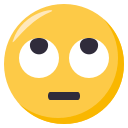
- Forget about the bathroom.
- First of all, You can't leave the camera once you start your session, even if it is 30 mins before the test. You can see Hayley's Video talking about it here. Once your session starts (which is as soon as you show up and while you are waiting for the proctor, you are being recorded and you have to remain on video)
- Second, proctors are SLOW! You can try chatting with them to ask about going on a bathroom break during your break but they don't seem to get back with people in time. Many reporting things such as not being able to use the restroom OR holding it until they can't and leaving the screen during the exam, only to have it invalidated. You CAN go to the bathroom during your break. You should not need to wait for permission from the proctor via chat. As long as you do not leave during the test section when you have questions on your screen, you are permitted to do it during the break before the IR.
- First of all, You can't leave the camera once you start your session, even if it is 30 mins before the test. You can see Hayley's Video talking about it here. Once your session starts (which is as soon as you show up and while you are waiting for the proctor, you are being recorded and you have to remain on video)
- Proctors are SLOW! Do not expect to hear anything or get help during your test. You can read about this experience by ReasonGMAT who lost 2 mins of time as the result of asking a question, though they still did OK with 790.
- The chat can be disruptive. If you ask a random question to the proctor during the break, they may take a while to get back with you, potentially disrupting your exam flow.
- The practice online Whiteboard is NOT exactly a copy of the official test whiteboard. The GMAC released a sample online whiteboard first in May and then they have added a whiteboard to the GMAT Prep Software in June. Shortcuts in the practice whiteboard do not work on the real test. Also, some people reported having issues with typing and line spacing, which is not present on the real test.
- You cannot mumble. If if you do, you will be interrupted and asked not to mumble. Some people reported having to look at the screen at all times but that will go away with the physical whiteboard being introduced
- You can use any type of an internet connection (wired, wireless, satellite, wifi, LTE, hotspot, etc) as long as it passes the test
Kudos
Bookmarks
I completely forgot I put this together. Sorry I have not maintain this topic with the other tips. sebo08 has some more recent ones.
Posted from my mobile device
Posted from my mobile device
sthita15
Joined: 13 Feb 2020
Last visit: 06 Aug 2021
Posts: 4
Own Kudos:
Given Kudos: 119
Location: India
Schools: ISB'22 (A)
GMAT 1: 680 Q50 V32

Kudos
Bookmarks
Hi is it necessary to have a table chair setup to give online gmat exam? Can we give the exam by sitting on bed or on the floor??
Posted from my mobile device
Posted from my mobile device















