Events & Promotions
|
|

GMAT Club Daily Prep
Thank you for using the timer - this advanced tool can estimate your performance and suggest more practice questions. We have subscribed you to Daily Prep Questions via email.
Customized
for You
Track
Your Progress
Practice
Pays
Not interested in getting valuable practice questions and articles delivered to your email? No problem, unsubscribe here.
- Nov 20
07:30 AM PST
-08:30 AM PST
Learn what truly sets the UC Riverside MBA apart and how it helps in your professional growth - Nov 20
01:30 PM EST
-02:30 PM IST
Learn how Kamakshi achieved a GMAT 675 with an impressive 96th %ile in Data Insights. Discover the unique methods and exam strategies that helped her excel in DI along with other sections for a balanced and high score. - Nov 22
06:30 AM PST
-08:30 AM PST
Let’s dive deep into advanced CR to ace GMAT Focus! Join this webinar to unlock the secrets to conquering Boldface and Paradox questions with expert insights and strategies. Elevate your skills and boost your GMAT Verbal Score now! - Nov 22
11:00 AM IST
-01:00 PM IST
Do RC/MSR passages scare you? e-GMAT is conducting a masterclass to help you learn – Learn effective reading strategies Tackle difficult RC & MSR with confidence Excel in timed test environment - Nov 23
11:00 AM IST
-01:00 PM IST
Attend this free GMAT Algebra Webinar and learn how to master the most challenging Inequalities and Absolute Value problems with ease. - Nov 24
07:00 PM PST
-08:00 PM PST
Full-length FE mock with insightful analytics, weakness diagnosis, and video explanations! - Nov 25
10:00 AM EST
-11:00 AM EST
Prefer video-based learning? The Target Test Prep OnDemand course is a one-of-a-kind video masterclass featuring 400 hours of lecture-style teaching by Scott Woodbury-Stewart, founder of Target Test Prep and one of the most accomplished GMAT instructors.
Kudos
Bookmarks
Tour the GMAT Club Tests
You have a subscription to the new GMAT Club CAT tests. Now what? Below is an overview of how to navigate your way through the GMAT Club tests.
Welcome Screen
This is the screen you will see when you first go to the GMAT Club Tests page.
You can choose to:
- Take Free Tests
- Start a CAT (Computer Adaptive Test)
- Start a Quiz
- View Your Tests Results
- Order a Subscription for GMAT Club Tests
- Contact Tests Support

Starting a CAT
Click the "Take CAT" link or the "Take Test" button on the welcome screen to start a CAT. You will see this page:

Next, select whether you would like to take a quant (quantitative) test or a verbal test. You can only take one test at a time (you cannot take a quant test and a verbal test together).
Note that you will see how many quant and verbal tests you have left to take in the green parentheses next to the specific test type.
Starting a Quiz
Once you click the "Take Quiz" link or button, you will be taken to this page.
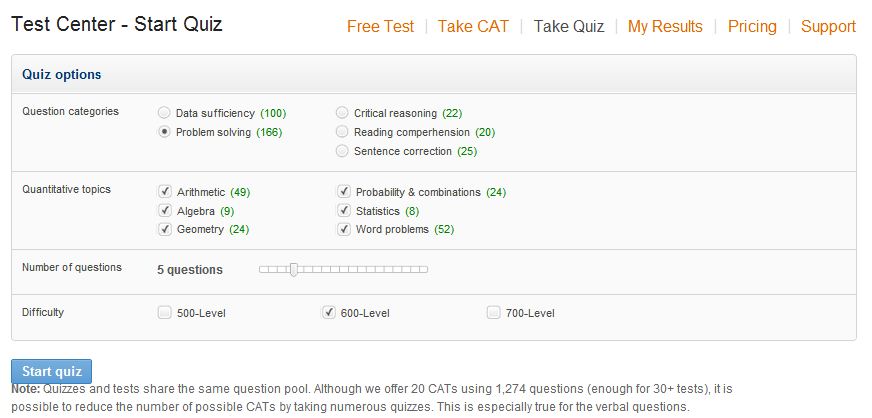
You can then select the categaorties, topics, number of questions, and level of difficulty for your quiz.
Please notice the note at the bottom of the form. Quizzes and tests share the same question pool. Although we offer 20 CATs using 1,274 questions (enough for 30+ tests), it is possible to reduce the number of possible CATs by taking numerous quizzes. This is especially true for the verbal questions.
Test Interface
When you begin a test, you will see a page similar to this:

To answer the question, simply click the circle next to the answer you would like to select. You can flag the answer as a guess by clicking the "Mark as a Guess" box below the answer choices.
On the top right of the screen you can see the time remaining for you to finish the test.
Below the timer, you can see which question number you are on out of the total number of questions in the test.
The star with "Flag for Review" next to it is a way you can let us know if there is a problem with format of the question.
In the lower left corner, you have the choice to end the test is needed or to switch to study mode.
Finally, you can move on to the next question by clicking "Next" in the lower right corner.
The My Results Page
Go to the results page to review your tests results. You can get here by clicking the "My Results" link on the welcome page.

Please notice that you can see how many days are left of your tests subscription here in the box with the check mark.
You may also choose to reset the question pool on this page. Just click the "Reset question pool" button.
Don't have the tests yet? You can purchase them here.
Archived Topic
Hi there,
Archived GMAT Club Tests question - no more replies possible.
Where to now? Try our up-to-date Free Adaptive GMAT Club Tests
for the latest questions.
Still interested? Check out the "Best Topics" block below for better discussion and related questions.
Thank you for understanding, and happy exploring!
Moderator:












