Events & Promotions
|
|

GMAT Club Daily Prep
Thank you for using the timer - this advanced tool can estimate your performance and suggest more practice questions. We have subscribed you to Daily Prep Questions via email.
Customized
for You
Track
Your Progress
Practice
Pays
Not interested in getting valuable practice questions and articles delivered to your email? No problem, unsubscribe here.
- Nov 20
07:30 AM PST
-08:30 AM PST
Learn what truly sets the UC Riverside MBA apart and how it helps in your professional growth - Nov 20
10:00 AM EST
-10:30 AM EST
If you’re applying to Columbia, NYU Stern, or Yale SOM, you need more than strong stats. Each school defines “leadership” differently, and your essays must reflect that. Join Sia Admissions founder, Susan Berishaj on November 20th - Nov 12
01:00 PM EST
-11:59 PM EST
Get expert MBA strategy, instant essay feedback, and personalized advice on your entire application. Join My Admit Coach, the AI-powered MBA admissions platform built on 10K+ successful application docs for HBS, Stanford GSB, MIT and other top programs. - Nov 19
09:00 AM PST
-10:00 AM PST
What’s in it for you- Live Profile Evaluation Chat Session with Jenifer Turtschnow, CEO ARINGO. Come with your details prepared and ARINGO will share insights! Pre-MBA Role/Industry, YOE, Exam Score, C/GPA, ECs Post-MBA Role/ Industry & School List. - Nov 19
10:00 AM EST
-01:00 PM EST
Get expert MBA strategy, instant essay feedback, and personalized advice on your entire application. Join My Admit Coach, the AI-powered MBA admissions platform built on 10K+ successful application docs for HBS, Stanford GSB, MIT and other top programs. - Nov 19
11:00 AM PST
-12:00 PM PST
Round 2 is here — and it’s your chance to make your MBA dream happen! Join GMAT Club’s LIVE discussion with two top experts from The Red Pen, Gunjan Jhunjhunwala and Natasha Mankikar, as we break down everything you need to know - Nov 20
09:00 PM IST
-10:00 PM IST
Join our free expert-led Essay Workshops to discover how to choose impactful stories, highlight your core values, and align your background with each school’s distinct culture, making every word truly count. - Nov 21
08:30 AM EST
-09:15 AM EST
Get the inside scoop on what makes Emory’s Goizueta Business School great, learn how you can present a strong MBA application, and connect with an Admissions Director to get your questions answered. - Nov 21
09:30 PM IST
-10:30 PM IST
Learn how to craft powerful, authentic essays by mastering the 3 “WHYs” every top MBA program looks for: Why MBA, Why Now, and Why This School. - Nov 22
11:00 AM IST
-01:00 PM IST
Do RC/MSR passages scare you? e-GMAT is conducting a masterclass to help you learn – Learn effective reading strategies Tackle difficult RC & MSR with confidence Excel in timed test environment - Nov 23
11:00 AM IST
-01:00 PM IST
Attend this free GMAT Algebra Webinar and learn how to master the most challenging Inequalities and Absolute Value problems with ease. - Nov 24
08:00 PM PST
-09:00 PM PST
Inquire for a free profile evaluation and guarantee statement for possible admits and scholarships! - Nov 25
10:00 AM EST
-11:00 AM EST
Prefer video-based learning? The Target Test Prep OnDemand course is a one-of-a-kind video masterclass featuring 400 hours of lecture-style teaching by Scott Woodbury-Stewart, founder of Target Test Prep and one of the most accomplished GMAT instructors.
I am by no means a chat pro and that's exactly why I am posting this - I just learned a few tricks how to get the most out of our chat and wanted to share with other non-pro's.
1. The web client we have built into the website here. You just need a browser and a computer... well, and internet connection..... and well, electricity...
2. You can install a Pidgin Messenger and can set it up to be an IRC messenger - this is probably the most convenient way since you can set it up to co-exist with your other accounts on Skype, Yahoo, and Gogole.
3. Another way is to install an IRC client. That sounds cool but there are quite a few of them (some are paid) and most of them are pretty unfriendly. Of all of them, I found Hydra to be the best combination of unfriendliness, functionality, and price. It is free by the way.
Why Chat?
- Meet many of the GMAT Club stars and legends in a live "face-to-face" environment
- Instant interaction and often help with questions you may have
- A place to hang out, relax, and blow off steam. And you probably thought you were the only one unhappy with your job?
- The place to be when schools release their decisions (be the first to know when someone gets in or when interview invites are out). We usually post announcement in the forum inviting users into the chat, so you don't have to keep visiting every few mins.
Chat Options for GMAT Club
1. The web client we have built into the website here. You just need a browser and a computer... well, and internet connection..... and well, electricity...
2. You can install a Pidgin Messenger and can set it up to be an IRC messenger - this is probably the most convenient way since you can set it up to co-exist with your other accounts on Skype, Yahoo, and Gogole.
3. Another way is to install an IRC client. That sounds cool but there are quite a few of them (some are paid) and most of them are pretty unfriendly. Of all of them, I found Hydra to be the best combination of unfriendliness, functionality, and price. It is free by the way.
The benefits of Hydra IRC:

chat-main-window.png [ 158.27 KiB | Viewed 10425 times ]

create-identity.png [ 42.36 KiB | Viewed 10403 times ]
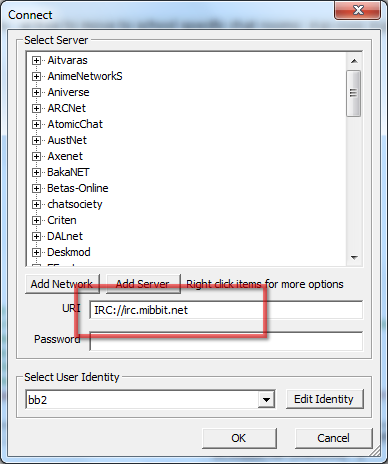
server.png [ 42.77 KiB | Viewed 10422 times ]
If you do not want to remember/do this every time you logon, do what I did - save this link/channel it to your favorites.
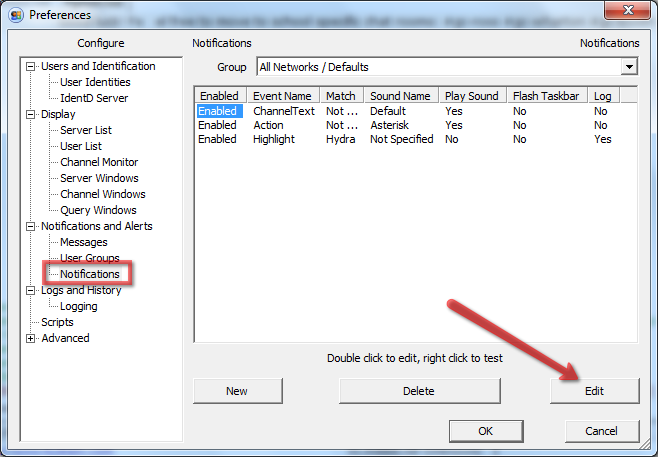
sound-notifications.png [ 69.79 KiB | Viewed 10367 times ]
P.S. If you guys end up downloading the HydraIRC and liking it, please post here/let me know - I will make a donation to the developer for each user/member.
- Saves your chat history, including collection of all URL's that were used in the chat - that's neat!
- Notification upon reply (if you are working in another window, it will ding at ya)
- standalone application that does not quit if you close the browser
- A lot of cool windows/control panels/etc of which half I really do not understand. See a screenshot below
- You get to type command line commands which makes me feel like a hacker!
Attachment:
chat-main-window.png [ 158.27 KiB | Viewed 10425 times ]
Here is how to use it:
Step 1: Download the client
https://www.hydrairc.com/Step 2: Add your identity
It is pretty easy - you don't even need to register anywhere, just user your username (you could however, register an account on https://www.mibbit.com for more benefits but that's not required)Attachment:
create-identity.png [ 42.36 KiB | Viewed 10403 times ]
Step 3: Add the Server
And that's irc.mibbit.net (this is our chat server provider)Attachment:
server.png [ 42.77 KiB | Viewed 10422 times ]
Step 4: Join the GMAT Club Channel
Our channel is #gmatclub. You can type this into the command line (that's the chat text line and yes, you can type commands in there). So, the command to join the GMAT Club channel is: /join #gmatclubIf you do not want to remember/do this every time you logon, do what I did - save this link/channel it to your favorites.
Step 5: Configure Sound Notifications
They are disabled by default so you will have to enable themAttachment:
sound-notifications.png [ 69.79 KiB | Viewed 10367 times ]
P.S. If you guys end up downloading the HydraIRC and liking it, please post here/let me know - I will make a donation to the developer for each user/member.
souvik101990
 Expert
Expert
Alum
Joined: 19 Mar 2012
Last visit: 11 Nov 2025
Posts: 4,321
Given Kudos: 2,326
Location: United States (WA)
Concentration: Leadership, General Management
Schools: Ross '20 (M)
GMAT 1: 760 Q50 V42

GMAT 2: 740 Q49 V42 (Online)

GMAT 3: 760 Q50 V42 (Online)

GPA: 3.8
WE:Marketing (Non-Profit and Government)
Expert reply
Kudos
Bookmarks
Ahh please come on the CHAT people!
And if your workplace do not allow IRC... QUIT!
And if your workplace do not allow IRC... QUIT!
Kudos
Bookmarks
Well this seems pretty nice.
I will promote this product for sure but don't you guys feel that in lieu of this Hydra should be paying me.
I will promote this product for sure but don't you guys feel that in lieu of this Hydra should be paying me.

















