Events & Promotions
|
|

GMAT Club Daily Prep
Thank you for using the timer - this advanced tool can estimate your performance and suggest more practice questions. We have subscribed you to Daily Prep Questions via email.
Customized
for You
Track
Your Progress
Practice
Pays
Not interested in getting valuable practice questions and articles delivered to your email? No problem, unsubscribe here.
- Nov 20
07:30 AM PST
-08:30 AM PST
Learn what truly sets the UC Riverside MBA apart and how it helps in your professional growth - Nov 20
10:00 AM EST
-10:30 AM EST
If you’re applying to Columbia, NYU Stern, or Yale SOM, you need more than strong stats. Each school defines “leadership” differently, and your essays must reflect that. Join Sia Admissions founder, Susan Berishaj on November 20th - Nov 20
01:30 PM EST
-02:30 PM IST
Learn how Kamakshi achieved a GMAT 675 with an impressive 96th %ile in Data Insights. Discover the unique methods and exam strategies that helped her excel in DI along with other sections for a balanced and high score. - Nov 20
09:00 PM IST
-10:00 PM IST
Join our free expert-led Essay Workshops to discover how to choose impactful stories, highlight your core values, and align your background with each school’s distinct culture, making every word truly count. - Nov 21
08:30 AM EST
-09:15 AM EST
Get the inside scoop on what makes Emory’s Goizueta Business School great, learn how you can present a strong MBA application, and connect with an Admissions Director to get your questions answered. - Nov 21
12:00 PM EST
-12:30 PM EST
Join Assistant Dean for Admissions Laurel Grodman for a live walkthrough of the 2025–2026 MBA application. Laurel will provide insights into what the Admissions Committee looks for and offer tips on key components of the application. - Nov 21
09:30 PM IST
-10:30 PM IST
Learn how to craft powerful, authentic essays by mastering the 3 “WHYs” every top MBA program looks for: Why MBA, Why Now, and Why This School. - Nov 22
06:30 AM PST
-08:30 AM PST
Let’s dive deep into advanced CR to ace GMAT Focus! Join this webinar to unlock the secrets to conquering Boldface and Paradox questions with expert insights and strategies. Elevate your skills and boost your GMAT Verbal Score now! - Nov 22
11:00 AM IST
-01:00 PM IST
Do RC/MSR passages scare you? e-GMAT is conducting a masterclass to help you learn – Learn effective reading strategies Tackle difficult RC & MSR with confidence Excel in timed test environment - Nov 23
11:00 AM IST
-01:00 PM IST
Attend this free GMAT Algebra Webinar and learn how to master the most challenging Inequalities and Absolute Value problems with ease. - Nov 24
07:00 PM PST
-08:00 PM PST
Full-length FE mock with insightful analytics, weakness diagnosis, and video explanations! - Nov 24
08:00 PM PST
-09:00 PM PST
Inquire for a free profile evaluation and guarantee statement for possible admits and scholarships! - Nov 25
10:00 AM EST
-11:00 AM EST
Prefer video-based learning? The Target Test Prep OnDemand course is a one-of-a-kind video masterclass featuring 400 hours of lecture-style teaching by Scott Woodbury-Stewart, founder of Target Test Prep and one of the most accomplished GMAT instructors.
Kudos
Bookmarks
This post has been updated and moved to: new-to-the-gmat-club-start-here-130870.html#p1075374
 |
* Category #1 - I am currently preparing for GMAT exam
* Category #2 - I am done with GMAT exam and ready to start the applications
* Category #3 - I am done with both GMAT and Bschool Applications
* Explanation for Member Category/Color Coding (Legend)
Kudos
Bookmarks
Welcome to GMAT Club!
GMAT Club is a free online community - Join Now, it only takes a few seconds.
More than 200,000 people have joined GMAT Club since 2002 and we encourage you to open your digital presence here as well.
Membership Benefits
- The one thing I wish I had known about the GMAT (20 members share their stories) [ Download Now ]
- 12 Free GMAT Tests you can take or take them all free on Holidays or when you reach 200 posts or 25 kudos [ Take Tests ]
- GMAT ToolKit App for iPhone/iPad when you reach 25 kudos [ Download Now ]
- First 120 pages of the Ultimate GMAT Grammar Book [ Download now ]
- First third of the MBA Guide by Rhyme [ Download Now ]
- Unbelievable collection of more than 3,000 files submitted by users [ Download now ]
- Get your personalized Applicant profile assessment reviewed by top Admissions Consultants from Amerasia, mbaMission Precision Essay, Stacy Blackman, and others [ Get Profile Evaluated ]
- View full applicant statistics for 50+ schools in real time [ View Now ]
- Participate in the GMAT Club Chat
- Subscription to the weekly super-useful GMAT Club newsletter [ Subscribe Now ]
- Use of the GMAT Club Forum timer - it tracks your performance on the forums and serves as an ErrorLog [ Use Timer Now ]
- GMAT Question of the day [ Subscribe Now ]
- GMAT Flashcards [ Download Now ]
>> Join Now
Category #1: I am currently preparing for GMAT exam

Welcome to GMATClub.com
If you found this site, you are probably:
1) Still in school, and you are thinking about taking GMAT for MBA or other master's programs such as MS Accounting/Taxation or MS in Financial Engineering
2) Currently working and you are thinking about returning to business school for MBA (or other graduate programs)
3) You don't fall into any of the above categories and you are just visiting
Here's what I would do so you can find all the answers that you need.
Step 1: Visit the "New to the GMAT" thread
everything-you-need-to-prepare-for-the-gmat-revised-77983.html
Step 2: Check out the reviews of GMAT prep materials/services that our members previously rated or discussed in detail
top-gmat-prep-books-guides-reviews-comments-77703.html
all-gmat-cat-practice-tests-links-prices-reviews-77460.html
gmat-prep-courses-classes-reviews-ratings-and-comparison-78451.html
Now, once you've checked those threads out as instructed above, it's time to discuss how to navigate through the GMAT forum portion of this website.
Attachment:
Booy.jpg [ 160.84 KiB | Viewed 193125 times ]
Sub-Forum #1: GMAT Club Tests
This is where you discuss specific problems from the renowned GMATClub Test problems. Many members can attest to the value of GMATClub Test problems, especially for the quant part. Even though each question set provides detailed explanation, if you are still having trouble understanding the solution, then first visit this sub-forum and search for the problem in question. If you don't see the question that you are having problem with, then post a thread within this sub-forum (in the format others used already) and other members will reply back with detailed response to help you.
Sub-Forum #2: GMAT
If you want to discuss anything related to GMAT exam, this is where you visit to find the information that you need. If you can't find a thread that you want to discuss, then start your own. But please follow the layout/format that others used when posting new threads.
Sub-Forum #3: Share Your GMAT Experience
Congrats! You completed your GMAT journey. Or, you want to find inspiration or know-how of past GMAT takers. This is the sub-forum where you can find the detailed journey/experience of fellow members. If you've just completed your GMAT journey, why not post a thread here and share your experience for the benefit of all future GMAT takers?
Sub-Forum #4: GMAT Math Questions and Intellectual Discussions
If you want to solve Official Guide Problems (or any other GMAT problems) related to math, this is where you post the questions. This is where you can post a question in a thread and solve the question together with fellow GMAT takers. You can post your own question or solve the questions that others already posted in the sub-forum.
Attachment:
Math.jpg [ 44.83 KiB | Viewed 190140 times ]
However, if you are posting a question in this forum, please post your question in one of the two sub-forum available. If you are posting/discussing a DS (Data Sufficiency) question, post them in the "GMAT Data Sufficiency (DS)" sub-forum. Likewise, if you are posting/discussing a PS (Problem Solving) question, post them in the "GMAT Problem Solving (PS)" sub-forum.
Sub-Forum #5: Verbal GMAT Questions
If you want to solve Official Guide Problems (or any other GMAT problems) related to verbal questions, this is where you post the questions. Notice that this sub-forum has 3 sub-forums separated by CR, SC, and RC.
Attachment:
Booy 2.jpg [ 86.22 KiB | Viewed 192735 times ]
Just like the GMAT Math Questions and Intellectual Discussions sub-forum, you have to post your question in one of the 3 sub-forums. For example, if you want to discuss, solve, or post a SC (Sentence Correction) question, then visit the GMAT Sentence Correction (SC) sub-forum.
Kudos
Bookmarks
* Category #2 - I am done with GMAT exam and ready to start the applications

Congratulations on the completion of your GMAT journey. If you thought GMAT preparation was difficult and agonizing, then be prepared to experience the bschool application process. In many ways, it is more stressful and painful than the entire GMAT preparation process.
First thing is first. If you would like professional opinion on your application profile and other admissions process, visit the Admission Consultants sub-forum.

ETC.jpg [ 7.96 KiB | Viewed 191198 times ]
If you would like assessment from fellow GMATClub members, then enter the Business Applications Forum and post your profile in the Peer Review sub-forum.
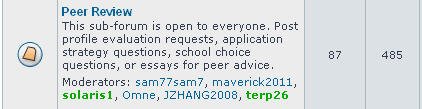
ETC2.jpg [ 14.36 KiB | Viewed 191100 times ]
Otherwise, enter one of the two Business Applications forum
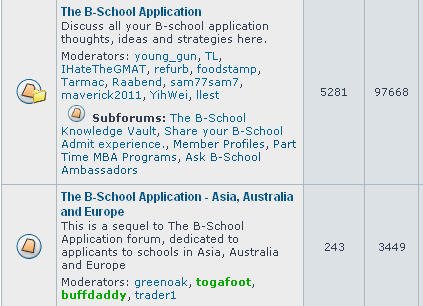
ETC3.jpg [ 38.34 KiB | Viewed 191196 times ]
1) The B-School Application - This forum is for US and Canada schools in general (both FT and PT)
2) The B-School Application - Asia, Australia and Europe - This forum is for International schools outside the US

ETC4.jpg [ 7.7 KiB | Viewed 190632 times ]
3) Ph.D in Business - This forum is for applicants interested in PHD, MS Accounting, or MS Financial Engineering programs.
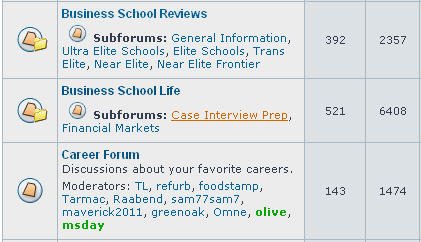
ETC5.jpg [ 31.03 KiB | Viewed 190679 times ]
4) Business School Reviews - If you want information related to bschool life, then look for the information here.
5) Business School Life - Browse through this forum to see all issues related to bschools. (loans, financing, laptops, cellphones etc)
6) Career Forum - If you need information related to specific career path or bschool internship/hiring news, this is the place.
Here are few of many unique features at Gclub:
* Every application year, each bschool has a thread in Business Applications forum. In the front page of that thread (i.e. "Calling All Fall 2009 Chicago Booth Applicants")

ETC6.jpg [ 27.96 KiB | Viewed 190404 times ]
* All applicants are encouraged to add their names to this call list of each school thread. This forum is a community where all members share bschool related info, agony, doubts, celebration, and etc. Year after year, each bschool application class graduates GMATclub with plenty of friends. Some of us head to the same bschool and others remain in touch even when they are enrolled in different programs.

ETC7.jpg [ 13.35 KiB | Viewed 190094 times ]
* Part Time MBA Programs - If you are applying to a PT program, post your information here and share your story with fellow PT applicants.
* Ask B-School Ambassadors - This is one of the best features in the forum. If you have questions, current bschool students will answer all your questions. There's tons of info already in this forum, so make sure you browse through before posting.
* Chatroom - Many members became very close while spending all their work hours in this chatroom during the bschool application year. You can meet and talk to fellow applicants, current students and other random individuals. This chatroom is so addictive that your work productivity might suffer.

Congratulations on the completion of your GMAT journey. If you thought GMAT preparation was difficult and agonizing, then be prepared to experience the bschool application process. In many ways, it is more stressful and painful than the entire GMAT preparation process.
First thing is first. If you would like professional opinion on your application profile and other admissions process, visit the Admission Consultants sub-forum.
Attachment:
ETC.jpg [ 7.96 KiB | Viewed 191198 times ]
If you would like assessment from fellow GMATClub members, then enter the Business Applications Forum and post your profile in the Peer Review sub-forum.
Attachment:
ETC2.jpg [ 14.36 KiB | Viewed 191100 times ]
Otherwise, enter one of the two Business Applications forum
Attachment:
ETC3.jpg [ 38.34 KiB | Viewed 191196 times ]
1) The B-School Application - This forum is for US and Canada schools in general (both FT and PT)
2) The B-School Application - Asia, Australia and Europe - This forum is for International schools outside the US
Attachment:
ETC4.jpg [ 7.7 KiB | Viewed 190632 times ]
3) Ph.D in Business - This forum is for applicants interested in PHD, MS Accounting, or MS Financial Engineering programs.
Attachment:
ETC5.jpg [ 31.03 KiB | Viewed 190679 times ]
4) Business School Reviews - If you want information related to bschool life, then look for the information here.
5) Business School Life - Browse through this forum to see all issues related to bschools. (loans, financing, laptops, cellphones etc)
6) Career Forum - If you need information related to specific career path or bschool internship/hiring news, this is the place.
Here are few of many unique features at Gclub:
* Every application year, each bschool has a thread in Business Applications forum. In the front page of that thread (i.e. "Calling All Fall 2009 Chicago Booth Applicants")
Attachment:
ETC6.jpg [ 27.96 KiB | Viewed 190404 times ]
* All applicants are encouraged to add their names to this call list of each school thread. This forum is a community where all members share bschool related info, agony, doubts, celebration, and etc. Year after year, each bschool application class graduates GMATclub with plenty of friends. Some of us head to the same bschool and others remain in touch even when they are enrolled in different programs.
Attachment:
ETC7.jpg [ 13.35 KiB | Viewed 190094 times ]
* Part Time MBA Programs - If you are applying to a PT program, post your information here and share your story with fellow PT applicants.
* Ask B-School Ambassadors - This is one of the best features in the forum. If you have questions, current bschool students will answer all your questions. There's tons of info already in this forum, so make sure you browse through before posting.
* Chatroom - Many members became very close while spending all their work hours in this chatroom during the bschool application year. You can meet and talk to fellow applicants, current students and other random individuals. This chatroom is so addictive that your work productivity might suffer.





















