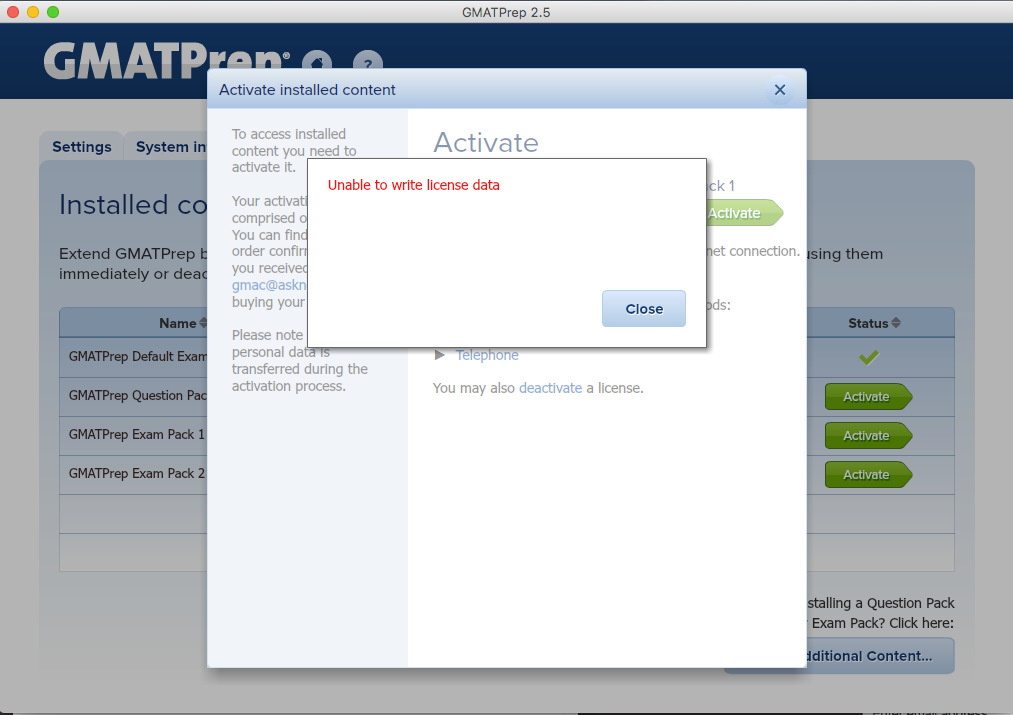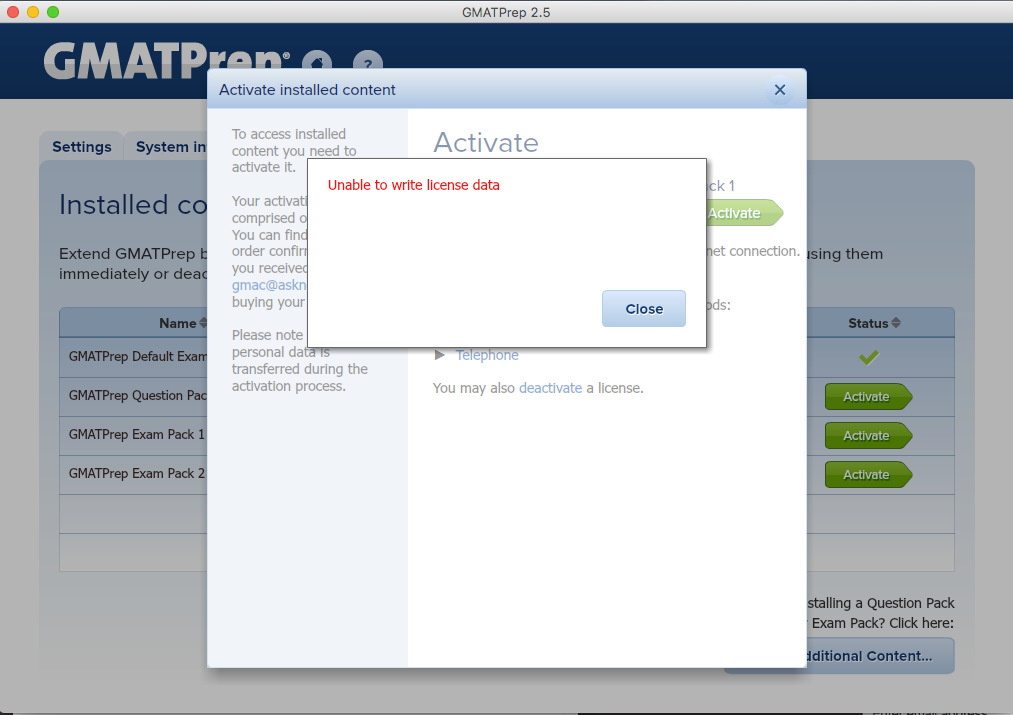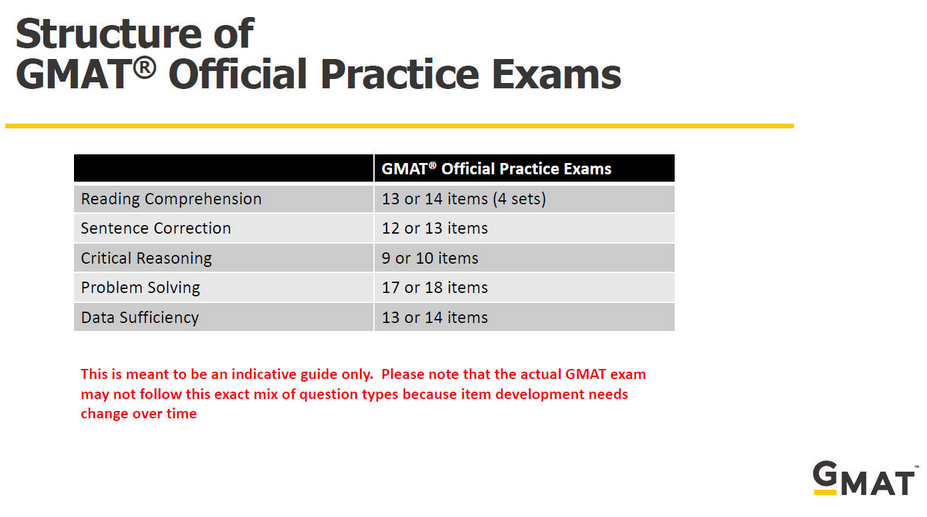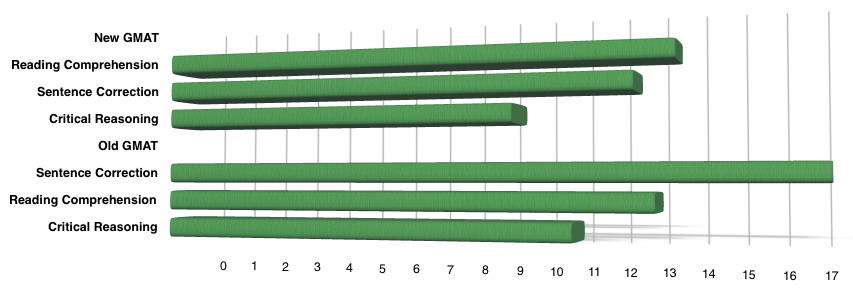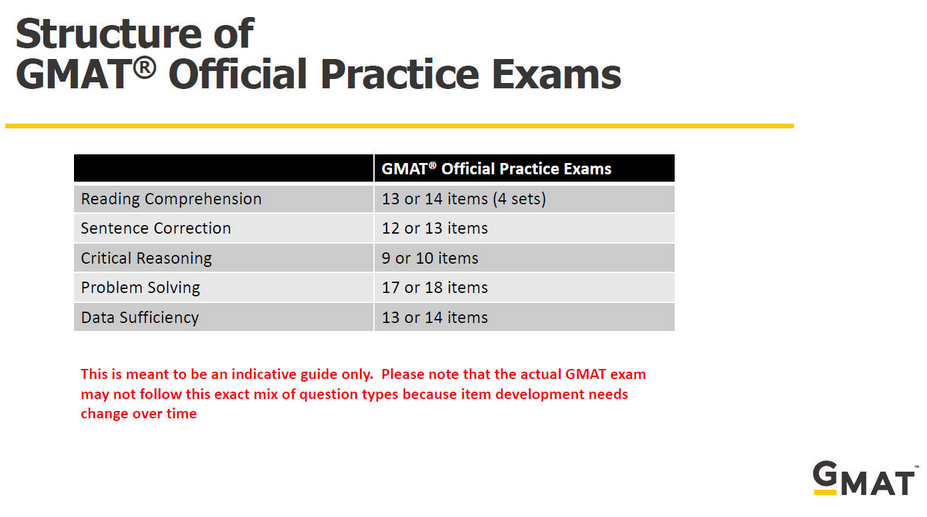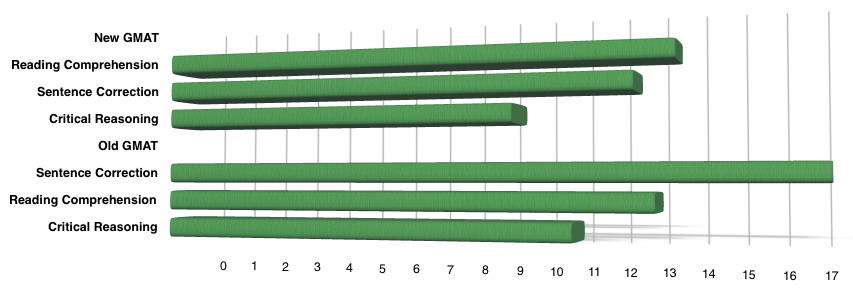bapism07
Hi bb
It is Mac OS 10.13.3
First, I downloaded the '.gsp' file then clicked on the 'install additional content'. It got installed but later when i gave the licese number, it is showing that 'license already used. As per response from the mail from
gmac@asknet.com, i tried to uninstall and then reinstall the gmatprep software but no luck.
My gmat prep looks like this now. 'Exam pack -2' is showing as installed but 'exam pack 1' and 'question pack' are having the license issue IMO.
Thanks
Hello,
I believe Customer Care may have already gotten to you via email, but I wanted to post this here as well:
Unfortunately, the Mac OS version that you are using is not supported by our GMATPrep Software, and is causing your activation complications. Do you have access to a computer that meets our technical requirements? Please see below:
System requirements – Windows
• 2.33GHz or faster x86-compatible processor or Intel® Atom™ 1.6GHz or faster processor for netbooks
• Microsoft® Windows 7® with Service Pack 1, Windows 8.1®, or Windows 10®
• 512MB of RAM (1GB recommended)
• Screen resolution of 1024x768 or higher
• Your user account must have permission to install applications (admin rights)
System requirements – Mac OS
• Intel Core™ Duo or faster processor
• Mac OS X v10.9, v10.10, or v10.11. Mac OS 10.12 and 10.13 are not supported by the GMATPrep Free Software or the extension packs. Please use a computer that meets the technical requirements.
• 512MB of RAM (1GB recommended)
• Screen resolution of 1024x768 or higher
• Your user account must have permission to install applications (admin rights)
As listed on our mba.com/store under technical requirements for the GMATPrep Software, Mac 10.12 and 10.13 are not compatible. When a system is not compatible with our software, GMATPrep cannot perform successfully or normally, and will cause complications like what you experienced on your computer. You are seeing that message of "License Already Used" because there is only one activation code needed per computer/operating system. The fact that it is not accepting the code, or keeping the pack active stems from the incompatibility of your computer.
Many candidates have reached out to us with these same complications seen on an unsupported computer, and we are able to replicate this sporadic behavior as well. On a compatible computer, these issues are not seen, and candidates are able to use the software as intended. Our Product Team is aware of the non-compatibility, and are working on making GMATPrep compatible with the newer Mac OS versions.
I apologize for any inconvenience.
Regards,
Leah