Events & Promotions
|
|

GMAT Club Daily Prep
Thank you for using the timer - this advanced tool can estimate your performance and suggest more practice questions. We have subscribed you to Daily Prep Questions via email.
Customized
for You
Track
Your Progress
Practice
Pays
Not interested in getting valuable practice questions and articles delivered to your email? No problem, unsubscribe here.
- Nov 20
07:30 AM PST
-08:30 AM PST
Learn what truly sets the UC Riverside MBA apart and how it helps in your professional growth - Nov 20
10:00 AM EST
-10:30 AM EST
If you’re applying to Columbia, NYU Stern, or Yale SOM, you need more than strong stats. Each school defines “leadership” differently, and your essays must reflect that. Join Sia Admissions founder, Susan Berishaj on November 20th - Nov 12
01:00 PM EST
-11:59 PM EST
Get expert MBA strategy, instant essay feedback, and personalized advice on your entire application. Join My Admit Coach, the AI-powered MBA admissions platform built on 10K+ successful application docs for HBS, Stanford GSB, MIT and other top programs. - Nov 19
09:00 AM PST
-10:00 AM PST
What’s in it for you- Live Profile Evaluation Chat Session with Jenifer Turtschnow, CEO ARINGO. Come with your details prepared and ARINGO will share insights! Pre-MBA Role/Industry, YOE, Exam Score, C/GPA, ECs Post-MBA Role/ Industry & School List. - Nov 19
10:00 AM EST
-01:00 PM EST
Get expert MBA strategy, instant essay feedback, and personalized advice on your entire application. Join My Admit Coach, the AI-powered MBA admissions platform built on 10K+ successful application docs for HBS, Stanford GSB, MIT and other top programs. - Nov 19
11:00 AM PST
-12:00 PM PST
Round 2 is here — and it’s your chance to make your MBA dream happen! Join GMAT Club’s LIVE discussion with two top experts from The Red Pen, Gunjan Jhunjhunwala and Natasha Mankikar, as we break down everything you need to know - Nov 20
09:00 PM IST
-10:00 PM IST
Join our free expert-led Essay Workshops to discover how to choose impactful stories, highlight your core values, and align your background with each school’s distinct culture, making every word truly count. - Nov 21
08:30 AM EST
-09:15 AM EST
Get the inside scoop on what makes Emory’s Goizueta Business School great, learn how you can present a strong MBA application, and connect with an Admissions Director to get your questions answered. - Nov 21
09:30 PM IST
-10:30 PM IST
Learn how to craft powerful, authentic essays by mastering the 3 “WHYs” every top MBA program looks for: Why MBA, Why Now, and Why This School. - Nov 22
11:00 AM IST
-01:00 PM IST
Do RC/MSR passages scare you? e-GMAT is conducting a masterclass to help you learn – Learn effective reading strategies Tackle difficult RC & MSR with confidence Excel in timed test environment - Nov 23
11:00 AM IST
-01:00 PM IST
Attend this free GMAT Algebra Webinar and learn how to master the most challenging Inequalities and Absolute Value problems with ease. - Nov 24
08:00 PM PST
-09:00 PM PST
Inquire for a free profile evaluation and guarantee statement for possible admits and scholarships! - Nov 25
10:00 AM EST
-11:00 AM EST
Prefer video-based learning? The Target Test Prep OnDemand course is a one-of-a-kind video masterclass featuring 400 hours of lecture-style teaching by Scott Woodbury-Stewart, founder of Target Test Prep and one of the most accomplished GMAT instructors.
Kudos
Bookmarks
Fixed/Improved Issues:
1. Made the "Add Mistake" button accessible immediately after using the timer.
_______________________
2. Changed the timer background color to make it more prominent.
3. Adjusted the "Show Answer" button to change color on hover, making it more noticeable.
4. Updated the quote block by making the text grey to make it less intrusive on the page.
5. Fixed a few smaller issues (e.g., removed the "Request Expert Reply" button from topics where it didn’t belong).
_______________________
6. Moved the Quote box to the right and fixed alignment to improve readability.
7. Made the entire "Start the Timer" block clickable and added mouse-over text for better user experience.
8. Updated the post’s background to enhance contrast and improve text comprehension.
_______________________
18-Oct Update
9. Removed an ad from the middle of the topic to improve the flow of the discussion. Also, adjusted the placement of other ads. More fixes coming soon.
10. Made an attempt to display in History right after the timer is taken, without needing to reload the page.
11. Improved the timer functionality for various scenarios and added guiding text to enhance user experience. More fixes coming soon.
12. Updated the timer icon.
13. Fixed the display of links and lists in the chat.
14. Fixed a few minor issues, such as empty spaces after the "Show Answer" button at the bottom of posts, margins in the RC 1st post, tabs in BScool topics, and online/offline mouseover effects.
_______________________
23-Oct Update
15. Added a sidebar to the Support forums and MBA Spotlight forum topics.
16. Added a link to the GRE forums in the Home section of the sidebar.
17. Optimized SVG files to enhance site speed. More fixes coming soon.
18. Updated the layout of the Kudos, Bookmark, and Expert Reply buttons to declutter the topic view and make it visually lighter. More fixes coming soon.
_______________________
28-Oct Update
19. Resolved zoom-related and long username display issues. Now, all elements should display properly.
20. "Show History" and "Add Mistake" buttons now invert color on mouse hover: half of the screen will invert color based on hover location. The "Add Mistake" icon also changes color if a mistake has already been added.
21. Fixed minor issues, including ad placement and timer functionality.
______________________
05-Nov Update
22. Updated Kudos and Bookmark buttons to refresh in real time with new mouse-over texts.
23. Fixed quoted text display in private messages.
24. Adjusted margins for RC and MCR posts from post #2 onward for improved readability.
25. Fixed missing line issue in quoted text to enhance clarity.
26. Set minimum post height to 2 lines to improve readability.
27. Corrected icon display in profiles.
28. Fixed missing category tags in mobile view.
29. Resolved hover-over line issue in the Announcements block.
_____________________
11-Nov Update
30. Improved question filters in forums, including mouseovers, pointers, button behavior, and filter design.
31. Made data cells resizable when creating or editing a topic.
32. Fixed the "Show Answer" button in RC to prevent blocks from jumping in the timer.
33. Improved the appearance of the URL icon in topics and forums.
34. Profile area of users in topics now displays only the most recent GMAT score.
35. Improved the GMAT Club Test forum view for users not logged in.
36. Made the tag links in topics change color on mouseover.
37. For moderators only: fixed the "Move to Spam" button and the link to cPanel on the Focus Test page.
More updates coming soon.
Thank you!
1. Made the "Add Mistake" button accessible immediately after using the timer.
_______________________
2. Changed the timer background color to make it more prominent.
3. Adjusted the "Show Answer" button to change color on hover, making it more noticeable.
4. Updated the quote block by making the text grey to make it less intrusive on the page.
5. Fixed a few smaller issues (e.g., removed the "Request Expert Reply" button from topics where it didn’t belong).
_______________________
6. Moved the Quote box to the right and fixed alignment to improve readability.
7. Made the entire "Start the Timer" block clickable and added mouse-over text for better user experience.
8. Updated the post’s background to enhance contrast and improve text comprehension.
_______________________
18-Oct Update
9. Removed an ad from the middle of the topic to improve the flow of the discussion. Also, adjusted the placement of other ads. More fixes coming soon.
10. Made an attempt to display in History right after the timer is taken, without needing to reload the page.
11. Improved the timer functionality for various scenarios and added guiding text to enhance user experience. More fixes coming soon.
12. Updated the timer icon.
13. Fixed the display of links and lists in the chat.
14. Fixed a few minor issues, such as empty spaces after the "Show Answer" button at the bottom of posts, margins in the RC 1st post, tabs in BScool topics, and online/offline mouseover effects.
_______________________
23-Oct Update
15. Added a sidebar to the Support forums and MBA Spotlight forum topics.
16. Added a link to the GRE forums in the Home section of the sidebar.
17. Optimized SVG files to enhance site speed. More fixes coming soon.
18. Updated the layout of the Kudos, Bookmark, and Expert Reply buttons to declutter the topic view and make it visually lighter. More fixes coming soon.
_______________________
28-Oct Update
19. Resolved zoom-related and long username display issues. Now, all elements should display properly.
20. "Show History" and "Add Mistake" buttons now invert color on mouse hover: half of the screen will invert color based on hover location. The "Add Mistake" icon also changes color if a mistake has already been added.
21. Fixed minor issues, including ad placement and timer functionality.
______________________
05-Nov Update
22. Updated Kudos and Bookmark buttons to refresh in real time with new mouse-over texts.
23. Fixed quoted text display in private messages.
24. Adjusted margins for RC and MCR posts from post #2 onward for improved readability.
25. Fixed missing line issue in quoted text to enhance clarity.
26. Set minimum post height to 2 lines to improve readability.
27. Corrected icon display in profiles.
28. Fixed missing category tags in mobile view.
29. Resolved hover-over line issue in the Announcements block.
_____________________
11-Nov Update
30. Improved question filters in forums, including mouseovers, pointers, button behavior, and filter design.
31. Made data cells resizable when creating or editing a topic.
32. Fixed the "Show Answer" button in RC to prevent blocks from jumping in the timer.
33. Improved the appearance of the URL icon in topics and forums.
34. Profile area of users in topics now displays only the most recent GMAT score.
35. Improved the GMAT Club Test forum view for users not logged in.
36. Made the tag links in topics change color on mouseover.
37. For moderators only: fixed the "Move to Spam" button and the link to cPanel on the Focus Test page.
More updates coming soon.
Thank you!
Rosso
Joined: 01 May 2024
Last visit: 08 Jun 2025
Posts: 11
Own Kudos:
Given Kudos: 32
Location: Thailand
Schools: Judge '26 (A)
Kudos
Bookmarks
Hi. Thank you for the upgrade!:)
But it would be nicer if you can get rid of the panels on the left and right side, especially the "ask question" on the left.
I think they are distracting and they reduced the space in the middle.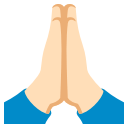
But it would be nicer if you can get rid of the panels on the left and right side, especially the "ask question" on the left.
I think they are distracting and they reduced the space in the middle.
















