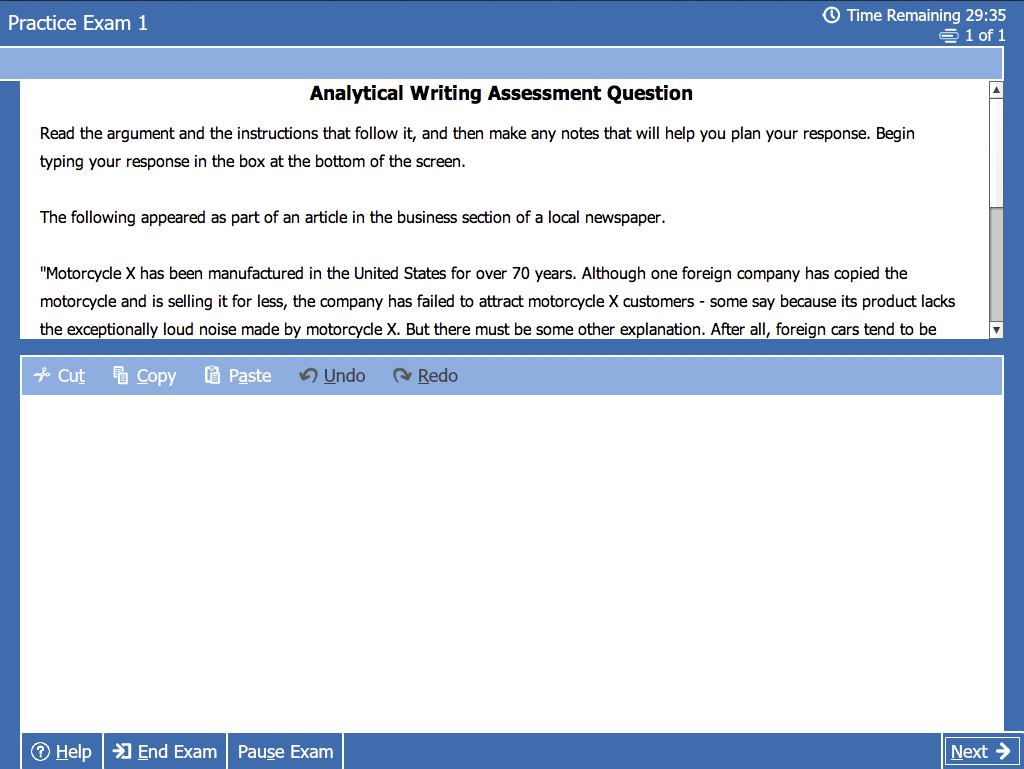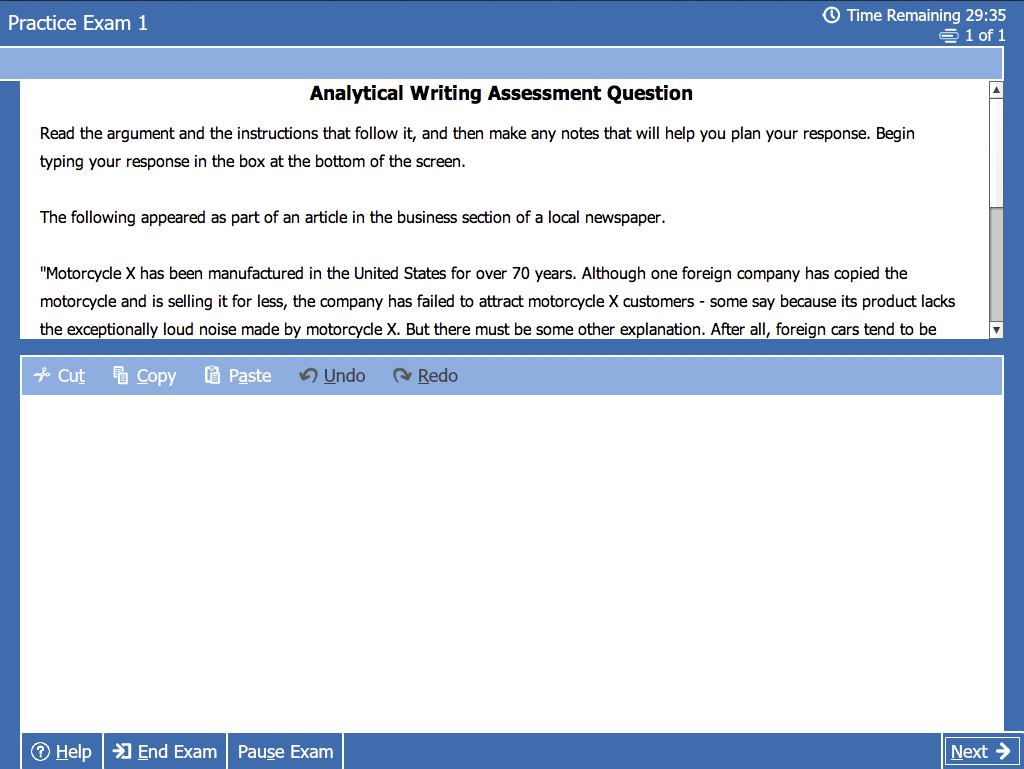Fair warning to anyone out there about to take his/her first official GMATPrep practice test:
there is a bug in the software that does not allow you to view your essay after writing it! This discovery is obviously a big letdown for many, as most of us would like the opportunity to review what we wrote, either by ourselves or with a GMAT tutor.
To avoid this "disappearing essay" problem, simply cut and paste the text of your essay into a third-party word processor such as TextEdit, Pages or Microsoft Word, or just write your essay within the word processor, and of course remember to save the file to your computer (you could even take a screenshot as a secondary backup). Unless you back up your essay elsewhere before clicking "Next" (or before the time remaining expires), you will probably never see it again!