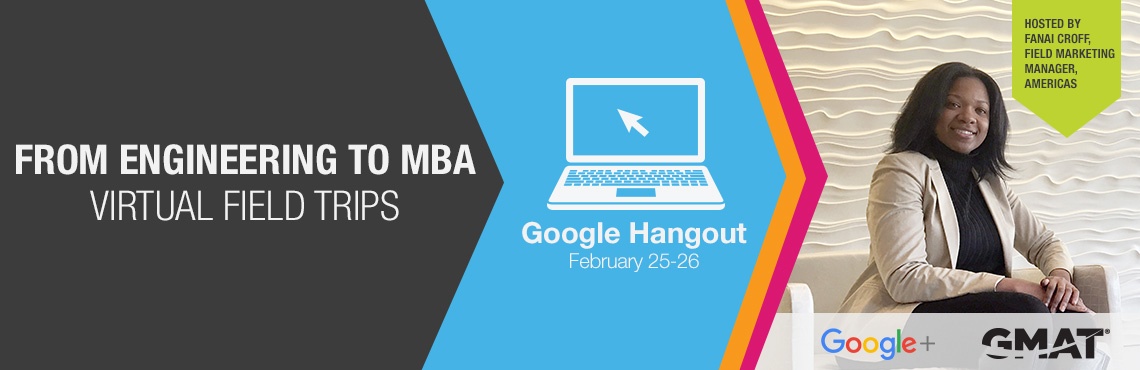Events & Promotions
|
|

GMAT Club Daily Prep
Thank you for using the timer - this advanced tool can estimate your performance and suggest more practice questions. We have subscribed you to Daily Prep Questions via email.
Customized
for You
Track
Your Progress
Practice
Pays
Not interested in getting valuable practice questions and articles delivered to your email? No problem, unsubscribe here.
- Nov 20
07:30 AM PST
-08:30 AM PST
Learn what truly sets the UC Riverside MBA apart and how it helps in your professional growth - Nov 22
11:00 AM IST
-01:00 PM IST
Do RC/MSR passages scare you? e-GMAT is conducting a masterclass to help you learn – Learn effective reading strategies Tackle difficult RC & MSR with confidence Excel in timed test environment - Nov 23
11:00 AM IST
-01:00 PM IST
Attend this free GMAT Algebra Webinar and learn how to master the most challenging Inequalities and Absolute Value problems with ease. - Nov 25
10:00 AM EST
-11:00 AM EST
Prefer video-based learning? The Target Test Prep OnDemand course is a one-of-a-kind video masterclass featuring 400 hours of lecture-style teaching by Scott Woodbury-Stewart, founder of Target Test Prep and one of the most accomplished GMAT instructors.
Kudos
Bookmarks
Just a reminder as we here at GMAT HQ prepare for this weekend's snow: If your test center is closed due to inclement weather, you will be contacted by GMAT Customer Service via the contact info you provided when you scheduled the appointment. All communications will come from Pearson VUE, not from your test center. If your test center is open but you feel unsafe traveling, please contact GMAT Customer Service to discuss your situation.
For further questions or if you need to reschedule, please contact GMAT Customer Service: https://www.mba.com/contact.
For further questions or if you need to reschedule, please contact GMAT Customer Service: https://www.mba.com/contact.
Kudos
Bookmarks
Hello,
I wanted to know whether the duration in which we finish our respective sections matter in the evaluation or not ?
What I mean to say is if we finish a section faster by say 5 minutes, would we have a better score in that section or is the marking done purely on the basis of the questions which we have answered right or wrong ?
I wanted to know whether the duration in which we finish our respective sections matter in the evaluation or not ?
What I mean to say is if we finish a section faster by say 5 minutes, would we have a better score in that section or is the marking done purely on the basis of the questions which we have answered right or wrong ?
Kudos
Bookmarks
Hello,
I gave my GMAT on 6th Jan 2016(Bangalore, India) and received an unofficial score. The problem is that it is almost 20 days and I have not received my official score. On MBA . com it does not display anything under status. Could you please HELP, as I have submmited my application to B-school with unofficial score and they expect an official score.
Please let me know if I need to provide any further details.
Best Regards,
Rahul Singh Rana
I gave my GMAT on 6th Jan 2016(Bangalore, India) and received an unofficial score. The problem is that it is almost 20 days and I have not received my official score. On MBA . com it does not display anything under status. Could you please HELP, as I have submmited my application to B-school with unofficial score and they expect an official score.
Please let me know if I need to provide any further details.
Best Regards,
Rahul Singh Rana