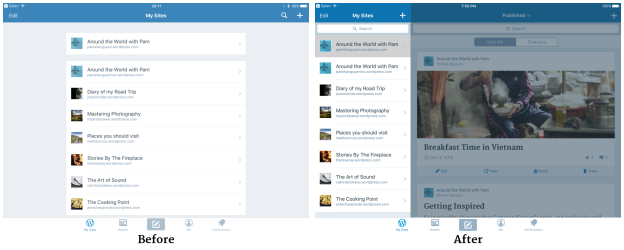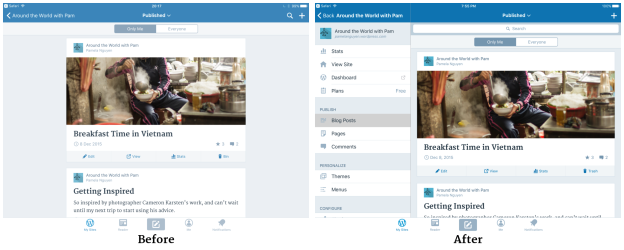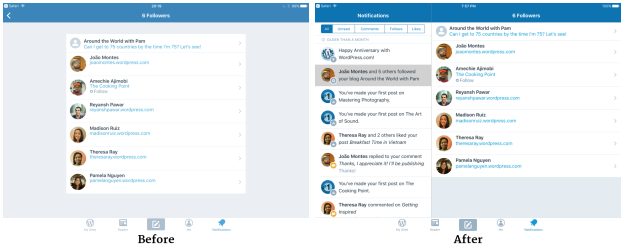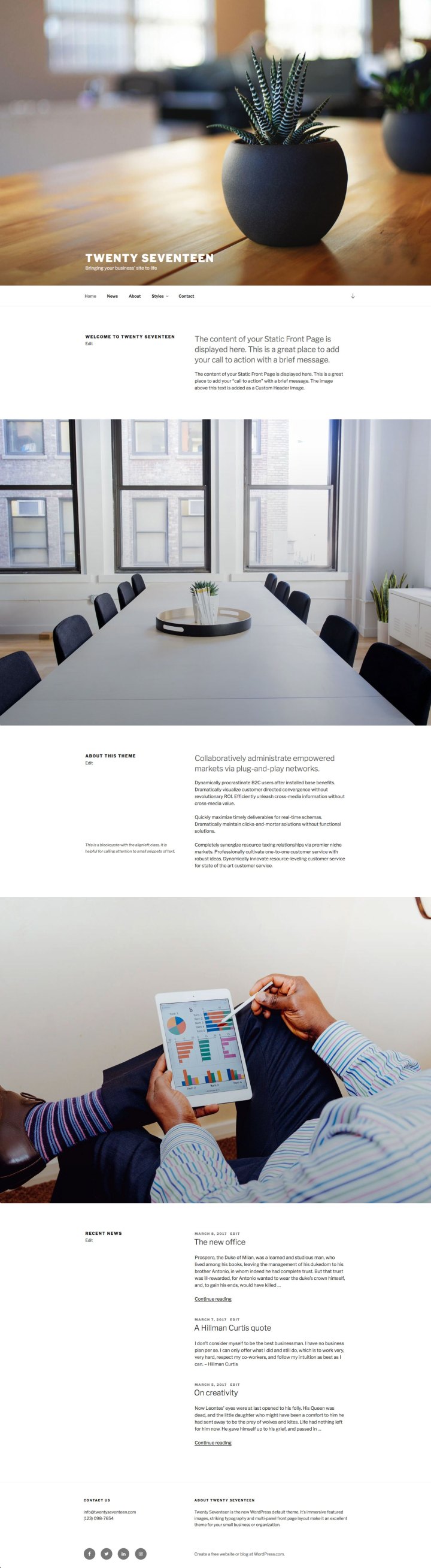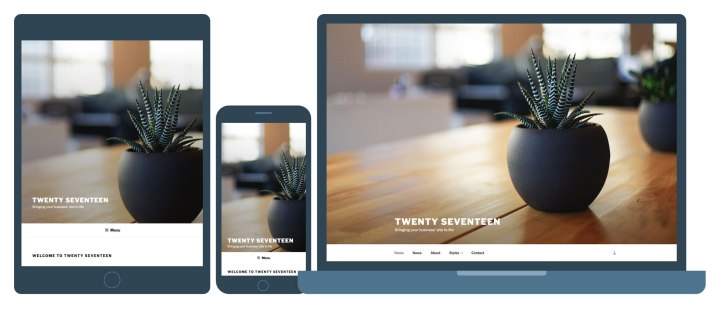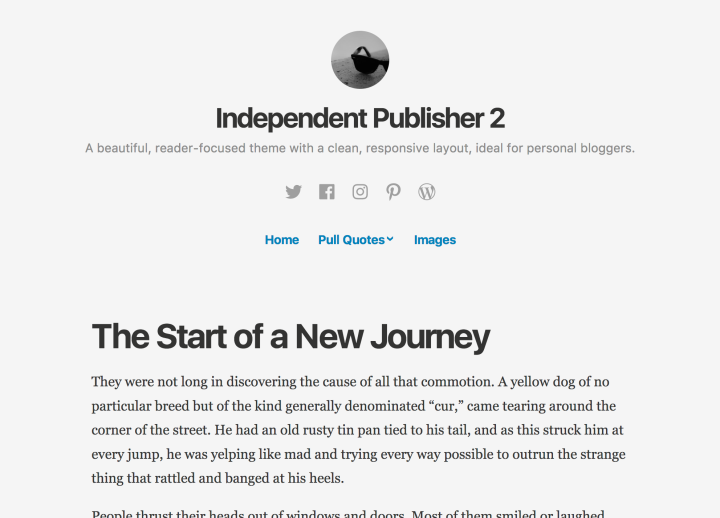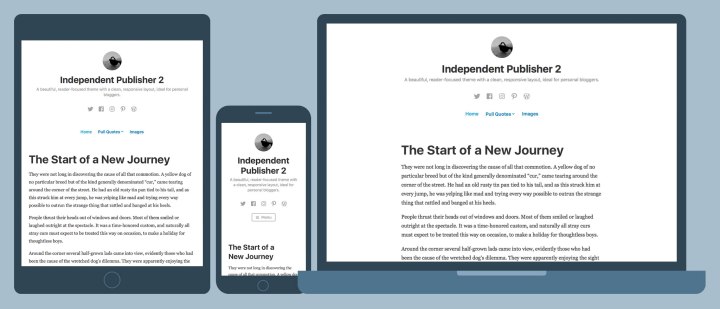Events & Promotions
|
|

GMAT Club Daily Prep
Thank you for using the timer - this advanced tool can estimate your performance and suggest more practice questions. We have subscribed you to Daily Prep Questions via email.
Customized
for You
Track
Your Progress
Practice
Pays
Not interested in getting valuable practice questions and articles delivered to your email? No problem, unsubscribe here.
- Nov 20
07:30 AM PST
-08:30 AM PST
Learn what truly sets the UC Riverside MBA apart and how it helps in your professional growth - Nov 22
11:00 AM IST
-01:00 PM IST
Do RC/MSR passages scare you? e-GMAT is conducting a masterclass to help you learn – Learn effective reading strategies Tackle difficult RC & MSR with confidence Excel in timed test environment - Nov 23
11:00 AM IST
-01:00 PM IST
Attend this free GMAT Algebra Webinar and learn how to master the most challenging Inequalities and Absolute Value problems with ease. - Nov 25
10:00 AM EST
-11:00 AM EST
Prefer video-based learning? The Target Test Prep OnDemand course is a one-of-a-kind video masterclass featuring 400 hours of lecture-style teaching by Scott Woodbury-Stewart, founder of Target Test Prep and one of the most accomplished GMAT instructors.
vanessalinares
Joined: 10 Feb 2015
Last visit: 14 Mar 2017
Posts: 3
Own Kudos:
Given Kudos: 5
Location: Honduras
Concentration: Marketing, General Management
Schools: Booth PT '18 Rotman '18 Duke '18
GMAT Date: 07-09-2015
GPA: 3.87
WE:General Management (Internet and New Media)
Kudos
Bookmarks
| FROM Get an MBA: Flashcards-My Technique |
|
I love flashcards. I have multi colored flashcards, sticky flashcards, rolodex style flashcards, lined flashcards, blank flashcards…ok, I think you get the picture. Flashcards are a great study aid and I think that everybody that has ever studied for the GMAT has at one time or another incorporated the use of flashcards be it print or digital. I would love nothing more than to be able to set aside large chunks of time to study for the GMAT during the week, but I just don’t see my boss being ok with me sitting at my desk just hitting the books. Enter flashcards! What I have done is: First: created my own set of flashcards color coded and categorized by subject. (I know I am a big nerd, but whatever works right? Second: I used my rolodex style flashcards and set them on my desk. Every now and then I will look at one and try to come up with the correct answer. If I get it right I flip it down, if I get it wrong it stays up for later. Third: I gave my assistant a set and told her to throw a question at me randomly whenever she comes in to ask for something. This has been especially helpful in developing speed. Its great because I never know when she is going to actually quiz me or when its going to be just a work related issue-either way I have to have an answer. Last but not least: I have a set that I carry in my purse. Perfect for when I am just waiting around somewhere. I do stick to one subject a week so as to not get confused or try to cover too many things at once. I hope this helps. I know sitting around just looking at flashcards for a lengthy period of time can get somewhat tedious…this is just my way of mixing it up a bit. Let me know how you like to use your flashcards or if you would like to see a digital copy of the flashcards I have been using. |
This Blog post was imported into the forum automatically. We hope you found it helpful. Please use the Kudos button if you did, or please PM/DM me if you found it disruptive and I will take care of it.
-BB
Kudos
Bookmarks
| FROM GMAT Pro: FlashCards |
|
Flash cards are very basic study material to get to the point information. Most of the students uses flash cards to study, but using them effectively can bring charms. The choice of making flash cards is very personal, someone would like them, or someone would not like making them. How to make: Choose the most important formulas/tricks you […] |
This Blog post was imported into the forum automatically. We hope you found it helpful. Please use the Kudos button if you did, or please PM/DM me if you found it disruptive and I will take care of it.
-BB
vanessalinares
Joined: 10 Feb 2015
Last visit: 14 Mar 2017
Posts: 3
Own Kudos:
Given Kudos: 5
Location: Honduras
Concentration: Marketing, General Management
Schools: Booth PT '18 Rotman '18 Duke '18
GMAT Date: 07-09-2015
GPA: 3.87
WE:General Management (Internet and New Media)
Kudos
Bookmarks
| FROM Get an MBA: Data Sufficiency and My Brain: Four tips to get you started! |
|
Its official, my brain hates data sufficiency! I am having some difficulty with this section because my brain keeps trying to solve the problem even though I know that I don’t have to. For some reason I also keep trying to relate the statements rather than think of them as separate independent statements. Why GMAT, why? Ok, time to breathe…Clearly I needed a different approach; so who did I turn to? You guessed it, Google (don’t you love Google?) I went looking for Data Sufficiency tips and tricks and started to see a pattern:
I would love to learn some of the tips you have used as well. Cheers! |
This Blog post was imported into the forum automatically. We hope you found it helpful. Please use the Kudos button if you did, or please PM/DM me if you found it disruptive and I will take care of it.
-BB