Events & Promotions
|
|

GMAT Club Daily Prep
Thank you for using the timer - this advanced tool can estimate your performance and suggest more practice questions. We have subscribed you to Daily Prep Questions via email.
Customized
for You
Track
Your Progress
Practice
Pays
Not interested in getting valuable practice questions and articles delivered to your email? No problem, unsubscribe here.
- Nov 20
07:30 AM PST
-08:30 AM PST
Learn what truly sets the UC Riverside MBA apart and how it helps in your professional growth - Nov 22
11:00 AM IST
-01:00 PM IST
Do RC/MSR passages scare you? e-GMAT is conducting a masterclass to help you learn – Learn effective reading strategies Tackle difficult RC & MSR with confidence Excel in timed test environment - Nov 23
11:00 AM IST
-01:00 PM IST
Attend this free GMAT Algebra Webinar and learn how to master the most challenging Inequalities and Absolute Value problems with ease. - Nov 25
10:00 AM EST
-11:00 AM EST
Prefer video-based learning? The Target Test Prep OnDemand course is a one-of-a-kind video masterclass featuring 400 hours of lecture-style teaching by Scott Woodbury-Stewart, founder of Target Test Prep and one of the most accomplished GMAT instructors.
mcelroytutoring
 Expert
Expert
Tutor
Joined: 10 Jul 2015
Last visit: 15 Nov 2025
Posts: 1,204
Given Kudos: 282
Status:Expert GMAT, GRE, and LSAT Tutor / Coach
Affiliations: Harvard University, A.B. with honors in Government, 2002
Location: United States (CO)
Age: 45 (10 years and counting on GMAT Club!)
GMAT 1: 770 Q47 V48

GMAT 2: 730 Q44 V47

GMAT 3: 750 Q50 V42

GMAT 4: 730 Q48 V42 (Online)

GRE 1: Q168 V169

GRE 2: Q170 V170

Expert reply
Originally posted by mcelroytutoring on 13 Jun 2016, 16:10.
Last edited by mcelroytutoring on 18 Jun 2021, 13:32, edited 33 times in total.
Last edited by mcelroytutoring on 18 Jun 2021, 13:32, edited 33 times in total.
Kudos
Bookmarks
Did you know that although there are only 90 questions on a single diagnostic GMAT from the GMATPrep software, that there are roughly 1,500 questions in the overall Question Pool of the free "Default Exam Pack" that includes Exams 1 and 2? This means that you could re-take these 2 GMAT exams a dozen times, and see different questions every time (albeit with some overlap).
When you take a GMAT that contains questions you've seen before, some might consider this test ruined and therefore useless. I disagree. Although exams containing questions to which you know the answers will surely ruin the score-predictive element of the tests (in other words, your diagnostic score will be inflated) of the test, the learning element still remains. Remember that repetition is not to be avoided--it's quite helpful for improvement. Despite what many GMAT test-takers think, not every question you try needs to be brand-new...sometimes it takes until the 2nd or 3rd attempt until the concepts, strategies and techniques needed for a particular question really start to "click."
How to best use your free GMATPrep exams as diagnostic tests, and then later reset them for practice (non-score predictive) purposes:
1) Download the free GMAT Prep Software, which contains Exams 1 and 2. Exam Pack 1 ($50) contains Exams 3 and 4, and Exam Pack 2 ($50--you can also buy Exam Packs 1 and 2 as a bundle for $90) contains Exams 5 and 6. Be warned, however, that Exams 3-6 (EPs 1 and 2) draw from a much smaller pool of about 400 questions.
2) Take Exam 1 for the first time (a score predictive test).
3) Take Exam 2 for the first time (a score predictive test).
4) Take screenshots of every question, at the beginning of each question (a good idea anyway for additional timing information / in case the GMATPrep software crashes), and review the questions until you understand them. Alternatively, you can train yourself to automatically take a screenshot at the start of every new question, which should save you some time. For your screenshots, use either the "Print Screen" (Windows Key + PrtScn) button on a PC or (Shift + Command + 3) on a Mac. If you do so, however, then make sure to take note of which ones you got wrong--not just the numbers, but the actual text of the questions--before resetting the software.
5) Now that you've taken the first 2 tests as diagnostics, and backed up your questions using screenshots, hit "reset" and try the tests again. This time, feel free to use the software simply as a practice tool for short sets of questions. The new "Select Section Order" feature has made this much easier, since you can now start directly with the Quant and Verbal sections rather than having to click through the AWA and IR sections first.
PLEASE NOTE: unless you are using a very old version of Windows, you do not have to manually save your screenshots! On Windows, they are auto-saved in the "Pictures/Screenshots" folder, and on a Mac they are auto-saved in the Desktop folder. Thus, screenshots only take about 1 second each. On Windows, the screen will dim for a moment to confirm that your screenshot has been saved, and on a Mac you will hear a camera sound.
5) Hit "reset" in the lower left-hand corner of the software, and repeat as many times as necessary. The tests are no longer score predictive due to question overlap, but they will still make for great, realistic practice, and you will see plenty of new questions as well.
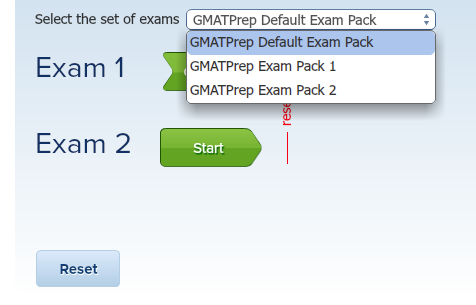
A couple of FAQs:
1) Q: This doesn't seem to be working...my first 12 multiple-choice questions are the exact same, even after I hit "reset."
A: That's because the IR section is not adaptive. So just click through the 12 questions in the IR section and pick random answers. Yes, it’s annoying.
UPDATE 6/15/17: In order to reflect the test changes coming July 11th, you will soon be able to re-order the sections of your GMAT Prep tests using the latest version of the software, allowing you to go straight to the Quant and Verbal sections (in either order). This should make the process I have just described much more convenient! Check the upper-right hand corner of your GMATPrep software for update notices: according to the GMAC website, the software should be updated by July 31st, 2017.
2) Q: GMATPrep seems to have hijacked my computer! I can't escape out of it.
A: Hello, fellow Mac user. For some reason GMATPrep on Mac is immune to the Escape key. Use the (command + tab) shortcut instead.
When you take a GMAT that contains questions you've seen before, some might consider this test ruined and therefore useless. I disagree. Although exams containing questions to which you know the answers will surely ruin the score-predictive element of the tests (in other words, your diagnostic score will be inflated) of the test, the learning element still remains. Remember that repetition is not to be avoided--it's quite helpful for improvement. Despite what many GMAT test-takers think, not every question you try needs to be brand-new...sometimes it takes until the 2nd or 3rd attempt until the concepts, strategies and techniques needed for a particular question really start to "click."
How to best use your free GMATPrep exams as diagnostic tests, and then later reset them for practice (non-score predictive) purposes:
1) Download the free GMAT Prep Software, which contains Exams 1 and 2. Exam Pack 1 ($50) contains Exams 3 and 4, and Exam Pack 2 ($50--you can also buy Exam Packs 1 and 2 as a bundle for $90) contains Exams 5 and 6. Be warned, however, that Exams 3-6 (EPs 1 and 2) draw from a much smaller pool of about 400 questions.
2) Take Exam 1 for the first time (a score predictive test).
3) Take Exam 2 for the first time (a score predictive test).
4) Take screenshots of every question, at the beginning of each question (a good idea anyway for additional timing information / in case the GMATPrep software crashes), and review the questions until you understand them. Alternatively, you can train yourself to automatically take a screenshot at the start of every new question, which should save you some time. For your screenshots, use either the "Print Screen" (Windows Key + PrtScn) button on a PC or (Shift + Command + 3) on a Mac. If you do so, however, then make sure to take note of which ones you got wrong--not just the numbers, but the actual text of the questions--before resetting the software.
5) Now that you've taken the first 2 tests as diagnostics, and backed up your questions using screenshots, hit "reset" and try the tests again. This time, feel free to use the software simply as a practice tool for short sets of questions. The new "Select Section Order" feature has made this much easier, since you can now start directly with the Quant and Verbal sections rather than having to click through the AWA and IR sections first.
PLEASE NOTE: unless you are using a very old version of Windows, you do not have to manually save your screenshots! On Windows, they are auto-saved in the "Pictures/Screenshots" folder, and on a Mac they are auto-saved in the Desktop folder. Thus, screenshots only take about 1 second each. On Windows, the screen will dim for a moment to confirm that your screenshot has been saved, and on a Mac you will hear a camera sound.
5) Hit "reset" in the lower left-hand corner of the software, and repeat as many times as necessary. The tests are no longer score predictive due to question overlap, but they will still make for great, realistic practice, and you will see plenty of new questions as well.
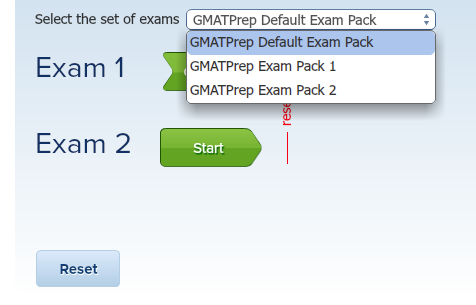
A couple of FAQs:
1) Q: This doesn't seem to be working...my first 12 multiple-choice questions are the exact same, even after I hit "reset."
A: That's because the IR section is not adaptive. So just click through the 12 questions in the IR section and pick random answers. Yes, it’s annoying.
UPDATE 6/15/17: In order to reflect the test changes coming July 11th, you will soon be able to re-order the sections of your GMAT Prep tests using the latest version of the software, allowing you to go straight to the Quant and Verbal sections (in either order). This should make the process I have just described much more convenient! Check the upper-right hand corner of your GMATPrep software for update notices: according to the GMAC website, the software should be updated by July 31st, 2017.
2) Q: GMATPrep seems to have hijacked my computer! I can't escape out of it.
A: Hello, fellow Mac user. For some reason GMATPrep on Mac is immune to the Escape key. Use the (command + tab) shortcut instead.
Kudos
Bookmarks
Just to make sure I understand the instructions correctly. I will summarize how I understand
Step 1: take a test - 3 hours.
Step 2: Take 90 screenshots - 18 minutes
Step 3: Reset the software - 1 minute
Repeat 16 times (probably 30 times since you will encounter a lot of repeats)
Is that the suggestion outlined in this post? It does not strike me as very friendly due to the time constraint involved. What am I missing?
Step 1: take a test - 3 hours.
Step 2: Take 90 screenshots - 18 minutes
Step 3: Reset the software - 1 minute
Repeat 16 times (probably 30 times since you will encounter a lot of repeats)
Is that the suggestion outlined in this post? It does not strike me as very friendly due to the time constraint involved. What am I missing?
mcelroytutoring
 Expert
Expert
Tutor
Joined: 10 Jul 2015
Last visit: 15 Nov 2025
Posts: 1,204
Given Kudos: 282
Status:Expert GMAT, GRE, and LSAT Tutor / Coach
Affiliations: Harvard University, A.B. with honors in Government, 2002
Location: United States (CO)
Age: 45 (10 years and counting on GMAT Club!)
GMAT 1: 770 Q47 V48

GMAT 2: 730 Q44 V47

GMAT 3: 750 Q50 V42

GMAT 4: 730 Q48 V42 (Online)

GRE 1: Q168 V169

GRE 2: Q170 V170

Expert reply
Originally posted by mcelroytutoring on 13 Jun 2016, 16:26.
Last edited by mcelroytutoring on 21 Sep 2021, 09:36, edited 21 times in total.
Last edited by mcelroytutoring on 21 Sep 2021, 09:36, edited 21 times in total.
Kudos
Bookmarks
bb
Hi bb,
Well, I would not necessarily take a full test after resetting the software. Instead, you might just choose to try as few as 5-10 questions, and take a screenshot at the BEGINNING of each question, not at the end of the 3-hour test (see step #5 above).
You could also skip the screenshot step entirely, but if you do, then you won't have a record of which questions you have completed, and you don't protect yourself against the test crashing and losing all your work.
It is not a very time-friendly method if you choose to take a full test that way, but it is cost-effective, and I do have some tips that can speed you up. Also remember that the GMATPrep software has a "Pause Exam" button which allows you to take breaks whenever you want. It's especially helpful if you have more than 1 computer, and you can keep 2 versions of the software running at once. The point is that you don't necessarily have to finish the test or receive a "final score"...you can use this method to practice just a few questions, for example. Besides, the score will not be realistic if you are pausing the test anyway.
Thus, I'm not advocating all the steps at once. I may not have communicated this well enough, but this post is written to explain what you can do to try more questions after you've already taken exams 1 and 2. The goal here is not necessarily to access every last question in the Question Pool (I agree that it would take forever but tutors like dabral have done it for Quant)--it's to get more bang for your buck from the free software. Most GMAT prep students are taking these tests once and only seeing 180 questions out of a possible 1,500...that means that they are missing out on 88% of the questions.
In order to protect yourself against GMATPrep software crashes, I strongly suggest that you start training yourself to automatically take screenshots anytime you try a question on the computer, which is just the matter of a quick keystroke (for your screenshots, use either the "Print Screen" (Windows Key + PrtScn) button on a PC or (Shift + Command + 3) on a Mac). Take the screenshot at the beginning of every question as a matter of habit, and you will have a built-in way to save backup copies of the questions you've completed.
If money is no object, then Question Pack 1 and Exam Packs 1 and 2 are clearly more hassle-free choices. But what I like most about this method is that it's a FREE way to access roughly the same number of questions that are in the OGs. And, as I wrote before, I believe that some repetition of questions is actually a good thing.















